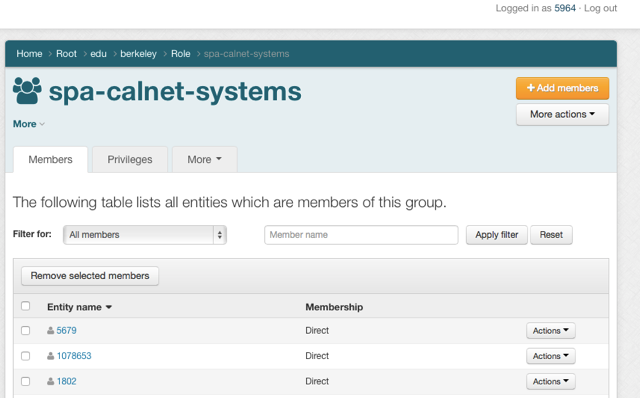grouper-users - RE: [grouper-users] 2.2.1 UI displays subject identifier
Subject: Grouper Users - Open Discussion List
List archive
- From: Chris Hyzer <>
- To: Jeff McCullough <>, "" <>
- Subject: RE: [grouper-users] 2.2.1 UI displays subject identifier
- Date: Fri, 23 Jan 2015 12:54:04 +0000
- Accept-language: en-US
|
The easiest way is to make sure your subject source has an appropriate name and description. The name should be something like First Last, the description
can be the name and more info: First Last (active) English professor (also: alumni) Otherwise there is a setting in the grouper-ui.properties (see the base file) # this configures how subjects look in the UI v2.2. This is the short version of the subject grouperUi.screenLabel2.sourceId.0 =
jdbc grouperUi.screenLabel2.screenEl.0 =
${subject.name} grouperUi.screenLabel2.sourceId.1 =
g:gsa grouperUi.screenLabel2.screenEl.1 =
${subject.getAttributeValue('displayExtension')} grouperUi.screenLabel2.sourceId.2 =
g:rsa grouperUi.screenLabel2.screenEl.2 =
${subject.getAttributeValue('displayExtension')} grouperUi.screenLabel2.sourceId.3 =
grouperEntities grouperUi.screenLabel2.screenEl.3 =
${subject.getAttributeValue('displayExtension')} Thanks, Chris From: [mailto:]
On Behalf Of Jeff McCullough I’m in the process of upgrading to 2.2.1. It has been going well, but the new UI displays the subject identifier rather than the person’s name like it did previously. If I use the mouse to hover over the displayed number, I see the name.
What setting should be looking for to change this back to display the person’s name? The attached screen dump shows the numbers, though I can’t really show the hover over display. Thanks, Jeff
|
- [grouper-users] 2.2.1 UI displays subject identifier, Jeff McCullough, 01/22/2015
- RE: [grouper-users] 2.2.1 UI displays subject identifier, Chris Hyzer, 01/23/2015
- [grouper-users] Time-based membership & new UI, Waldbieser, Carl, 01/23/2015
- RE: [grouper-users] Time-based membership & new UI, Chris Hyzer, 01/23/2015
- [grouper-users] Time-based membership & new UI, Waldbieser, Carl, 01/23/2015
- RE: [grouper-users] 2.2.1 UI displays subject identifier, Chris Hyzer, 01/23/2015
Archive powered by MHonArc 2.6.16.