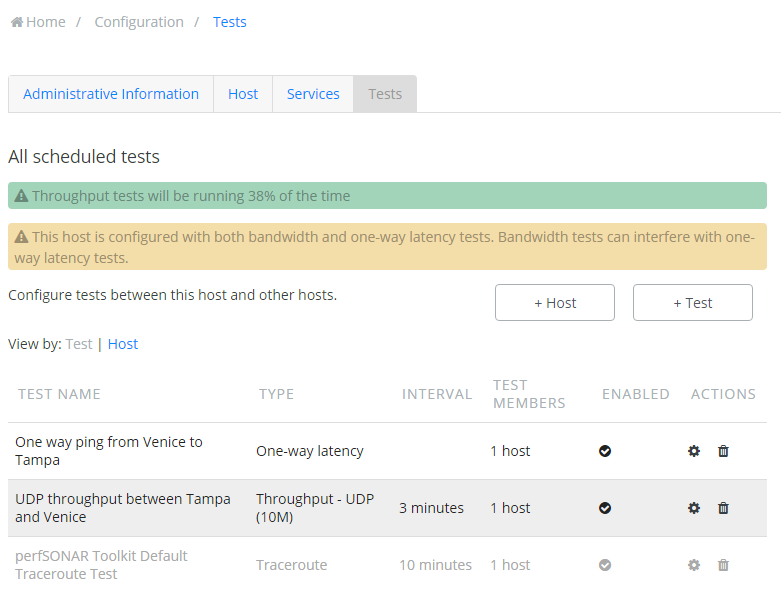perfsonar-user - [perfsonar-user] RE: Trick to setting up UDP throughput tests
Subject: perfSONAR User Q&A and Other Discussion
List archive
- From: Chris Magnuson <>
- To: "Pennington, Mike" <>, "" <>
- Subject: [perfsonar-user] RE: Trick to setting up UDP throughput tests
- Date: Thu, 30 Jun 2016 16:36:07 +0000
- Accept-language: en-US
- Authentication-results: spf=none (sender IP is ) ;
- Spamdiagnosticmetadata: NSPM
- Spamdiagnosticoutput: 1:99
|
Mike, Thank you, that is exactly what I needed! The article indicates that “There are two ways to enable UDP testing, and both involve modifications to this file” but it doesn’t mention that the file is /etc/bwctl-server/bwctl-server.limits in the article. The command to restart the bwctl service is now “/etc/init.d/bwctl-server restart” Do you know who I should pass these corrections on to? Thanks again for your help, Chris From: Pennington, Mike [mailto:]
UDP testing is disabled by default, to enable it: https://www.perfsonar.net/deploy/bwctl-protection/udp-testing/ From:
[]
On Behalf Of Chris Magnuson Perfsonar-User, I have setup perfsonar a couple of times and currently have three perfsonar nodes in our environment. I have tried to setup a UDP throughput test a number of times and each time I end up going back to setting up a TCP throughput test as the UDP throughput test doesn’t run or log results. This has happened across multiple perfsonar setups a year plus apart from each other and I suspect I am just doing something wrong or missing a requirement to make this work that I didn’t notice. I currently have the following UDP test configured on one of my nodes:
Here are the other tests I have configured:
If setup a TCP throughput test between the same nodes it works fine. Any ideas as to why the UDP throughput test doesn’t run or doesn’t seem to log results that show up when I click the details link under test results? Thanks,
CONFIDENTIALITY NOTICE: At Tervis we make great drinkware that helps people celebrate great moments. Sometimes we also make mistakes and send emails to the wrong address.
If you received this in error, please don’t read or pass it on, as it may contain confidential and/or privileged information and is intended only for the recipient(s) to which it is addressed. Any other use is strictly prohibited. Please notify the sender
so that we may correct our internal records and then delete the original message. Thanks.
|
- [perfsonar-user] Trick to setting up UDP throughput tests, Chris Magnuson, 06/30/2016
- [perfsonar-user] RE: Trick to setting up UDP throughput tests, Pennington, Mike, 06/30/2016
- [perfsonar-user] RE: Trick to setting up UDP throughput tests, Chris Magnuson, 06/30/2016
- [perfsonar-user] RE: Trick to setting up UDP throughput tests, Pennington, Mike, 06/30/2016
- Re: [perfsonar-user] RE: Trick to setting up UDP throughput tests, Jason Zurawski, 06/30/2016
- [perfsonar-user] RE: Trick to setting up UDP throughput tests, Pennington, Mike, 06/30/2016
- [perfsonar-user] RE: Trick to setting up UDP throughput tests, Chris Magnuson, 06/30/2016
- [perfsonar-user] RE: Trick to setting up UDP throughput tests, Pennington, Mike, 06/30/2016
Archive powered by MHonArc 2.6.16.