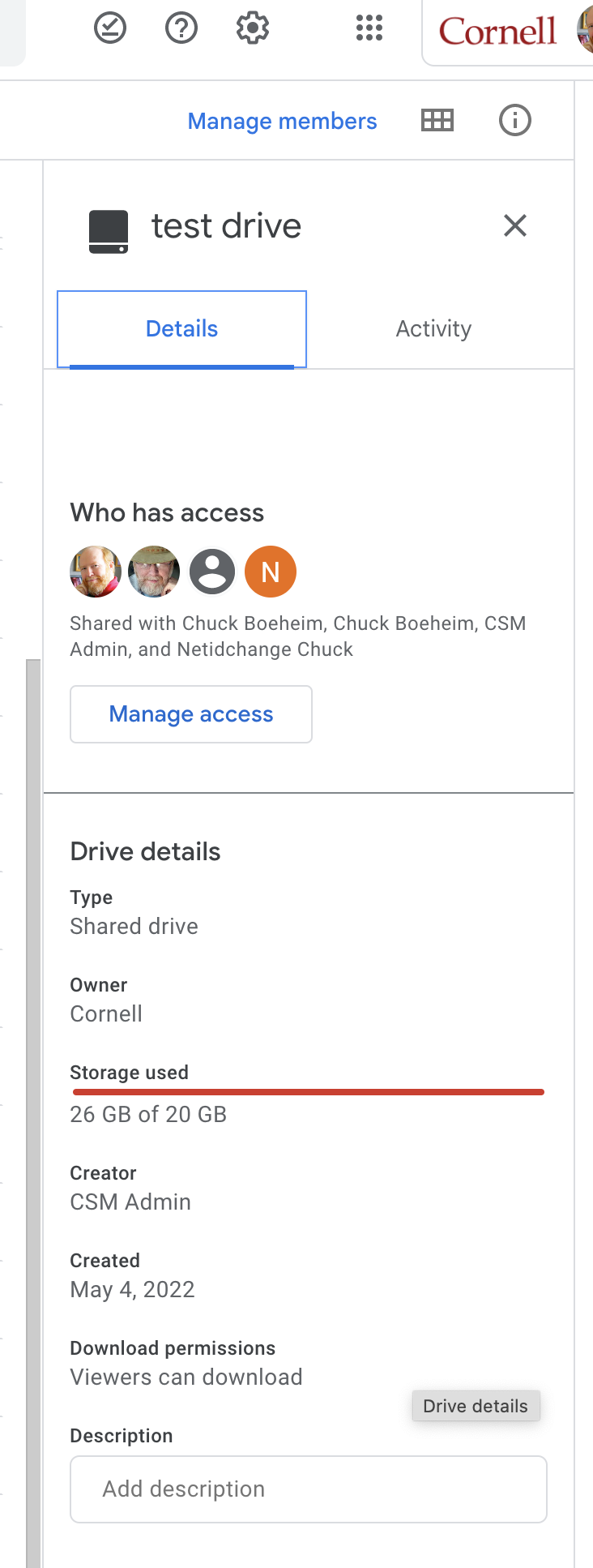gwe-users - Re: [cloud-storage-working-group] Shared drive limits released by Google
Subject: list for communication and collaboration related to NET+ Google Workspace for Education
List archive
- From: Tron Compton-Engle <>
- To: Chuck Boeheim <>
- Cc: Ken Matthews <>, David Karnowski <>,
- Subject: Re: [cloud-storage-working-group] Shared drive limits released by Google
- Date: Wed, 7 Dec 2022 13:29:11 -0500
Interesting. I only see storage used if I look at a Shared Drive with my super admin account. If I look at a Shared Drive with my regular user account, I do not see storage used for a Shared Drive. How about others?
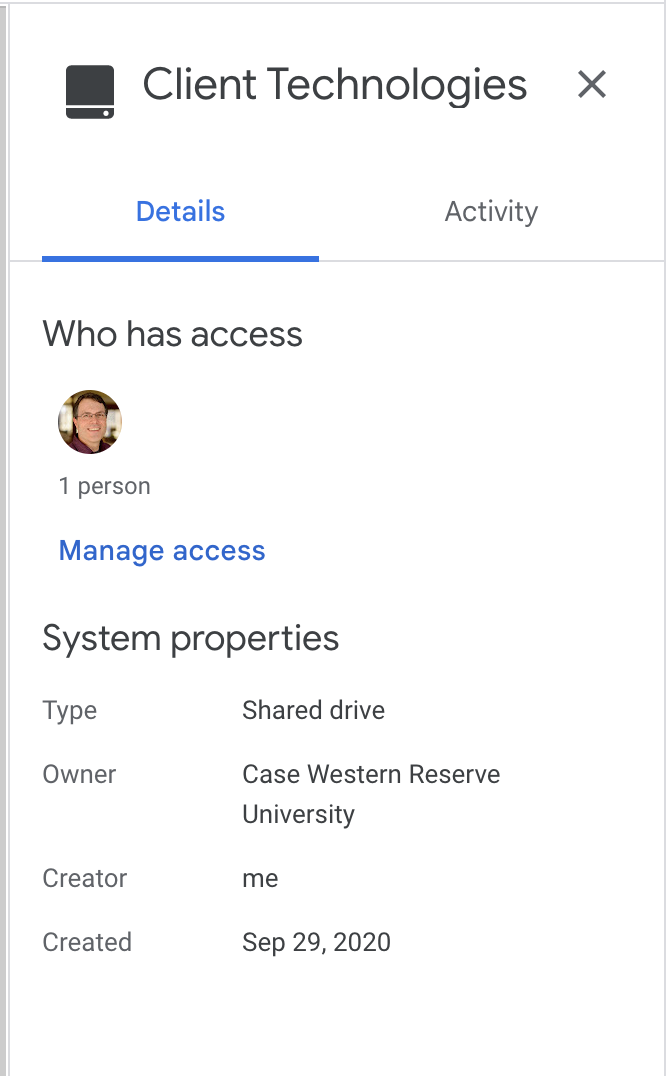
Tron
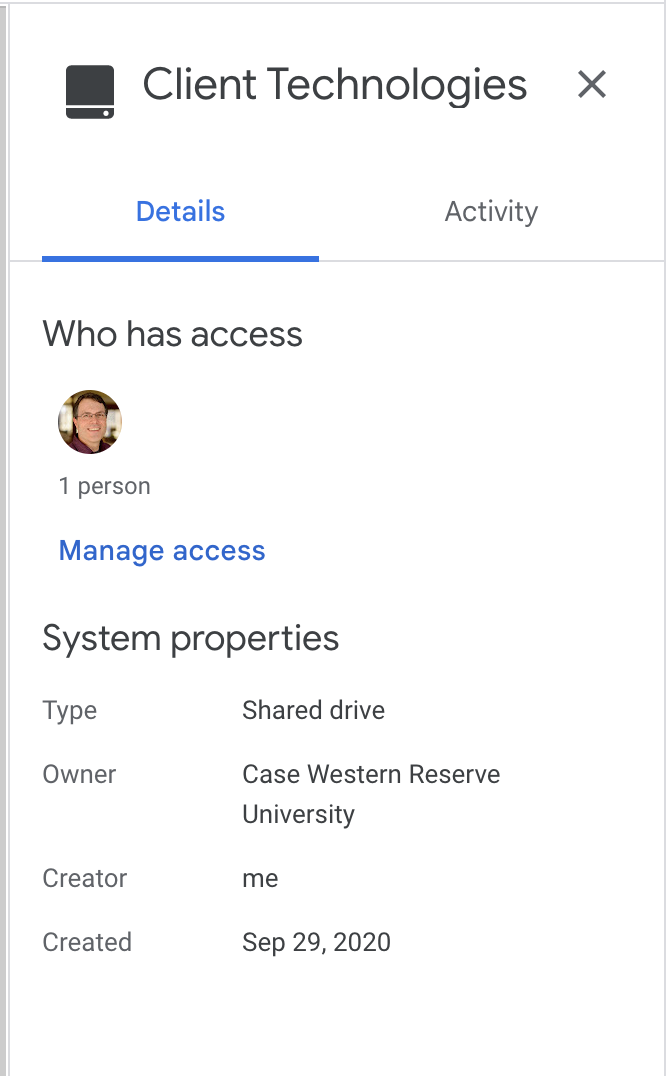
On Wed, Dec 7, 2022 at 1:19 PM Chuck Boeheim <> wrote:
I was just testing that. Storage is in the details for the shared drive. It's not prominent, but it's there.I had a quota applied to all my shared drives by 4:45 yesterday. :)=-Chuck
--
Chuck Boeheim [::] CIT [::] Collaboration ServicesBox :: Google Workspace :: Adobe Sign :: Confluence :: Jira :: SharePointOn Wed, Dec 7, 2022 at 1:14 PM Tron Compton-Engle <> wrote:Is there a way for Google Workspace users to see how much storage is in Shared Drives they manage? If not, how can we ask our users to check their Shared Drives and get under an upcoming quota we are setting?TronOn Tue, Dec 6, 2022 at 6:30 PM Ken Matthews <> wrote:Outside of GAM / APIs, no. Not the focus of this release.--On Tue, Dec 6, 2022 at 6:27 PM David Karnowski <> wrote:And is there no way to export the entire list?
--Dave
On 12/6/2022 4:41 PM, Ken Matthews (via gwe-users Mailing List) wrote:
> I agreed that this filter is needed and have communicated as much. A few points in the interim:
>
> * You can see the largest shared drives by sorting by the 'Storage Used column' to see top shared drives in the top-level OU
> * You can move shared drives in OU, select the OU at the left of the storage management page, and sort by the 'Storage Used column' to see top shared drives in that OU
> * When setting the limits you will get a warning saying there are shared drives over the limit you set
> * When you sort by storage used, the 'Storage limit' column will show a red progress bar for those that are over the storage limit you set
>
> Warning:
>
>
>
> Shared Drives over the limit:
>
> image.png
>
> Hope this helps.
>
> Ken
>
> On Tue, Dec 6, 2022 at 5:02 PM Scott Norton < <mailto:>> wrote:
>
> Thanks for the heads-up! I can confirm is now available in our tenant which is set for “Scheduled release” and have Education Plus.____
>
> __ __
>
> Sadly, it looks like they did not add an OU or “storage limit” filter to the Shared Drive storage reporting, so it will be a bit of a hot mess trying to find things once the quotas are applied. ☹____
>
> __ __
>
> __ __
>
> *From:* <mailto:> < <mailto:>> *On Behalf Of *Dana Voss
> *Sent:* Tuesday, December 6, 2022 1:30 PM
> *To:* <mailto:>; <mailto:>
> *Subject:* [cloud-storage-working-group] Shared drive limits released by Google____
>
> __ __
>
> Hi All:____
>
> __ __
>
> Google released the Shared Drive Limits functionality which is being rolled out as I type this. Most if not all EDU customers should have it already. ____
>
> __ __
>
> For more information, please visit this blog post <https://nam12.safelinks.protection.outlook.com/?url="https%3A%2F%2Furldefense.com%2Fv3%2F__https%3A%2F%2Fworkspaceupdates.googleblog.com%2F2022%2F10%2Fstorage-management-updates.html__%3B!!K-Hz7m0Vt54!hIlFEuerlVSd3vXoF9BbRsjFSqU451kJiHlLf-1vPgBnXS7YI2PBaGsTez8CZhrEQ7GXewe4qEOZkJ-5fQ%24&data=05%7C01%7Cdsnorton%40uw.edu%7C9d10ac6610f54a9e6d0f08dad7d10ba5%7Cf6b6dd5bf02f441a99a0162ac5060bd2%7C1%7C0%7C638059590111889842%7CUnknown%7CTWFpbGZsb3d8eyJWIjoiMC4wLjAwMDAiLCJQIjoiV2luMzIiLCJBTiI6Ik1haWwiLCJXVCI6Mn0%3D%7C3000%7C%7C%7C&sdata=rbtMzlarXRrbLEAwB5ENkIIOErlqvtPQM7LC%2FuKlfRs%3D&reserved=0> and also this HC article
> <https://nam12.safelinks.protection.outlook.com/?url="https%3A%2F%2Furldefense.com%2Fv3%2F__https%3A%2F%2Fsupport.google.com%2Fa%2Fanswer%2F12033430__%3B!!K-Hz7m0Vt54!hIlFEuerlVSd3vXoF9BbRsjFSqU451kJiHlLf-1vPgBnXS7YI2PBaGsTez8CZhrEQ7GXewe4qEOIvSoqsg%24&data=05%7C01%7Cdsnorton%40uw.edu%7C9d10ac6610f54a9e6d0f08dad7d10ba5%7Cf6b6dd5bf02f441a99a0162ac5060bd2%7C1%7C0%7C638059590111889842%7CUnknown%7CTWFpbGZsb3d8eyJWIjoiMC4wLjAwMDAiLCJQIjoiV2luMzIiLCJBTiI6Ik1haWwiLCJXVCI6Mn0%3D%7C3000%7C%7C%7C&sdata=Yt7b8Nzv3xh8JvG6WJn9EBCKoWHB9vbTAJCwOdvYQpo%3D&reserved=0> which explains how to set limits on shared drives. These are similar in functionality to setting user limits and will be separate from what you may have already set at the OU level. Setting Shared Drive limits is by OU only. Here's an older blog announcement
> <https://nam12.safelinks.protection.outlook.com/?url="https%3A%2F%2Furldefense.com%2Fv3%2F__https%3A%2F%2Fworkspaceupdates.googleblog.com%2F2022%2F05%2Fshared-drives-in-organizational-units-open-beta.html__%3B!!K-Hz7m0Vt54!hIlFEuerlVSd3vXoF9BbRsjFSqU451kJiHlLf-1vPgBnXS7YI2PBaGsTez8CZhrEQ7GXewe4qEMCWQ0WfQ%24&data=05%7C01%7Cdsnorton%40uw.edu%7C9d10ac6610f54a9e6d0f08dad7d10ba5%7Cf6b6dd5bf02f441a99a0162ac5060bd2%7C1%7C0%7C638059590111889842%7CUnknown%7CTWFpbGZsb3d8eyJWIjoiMC4wLjAwMDAiLCJQIjoiV2luMzIiLCJBTiI6Ik1haWwiLCJXVCI6Mn0%3D%7C3000%7C%7C%7C&sdata=SmMP9toGpGqh0R%2Ff0tA79mlzle1wWcd%2BKubA19tHBo8%3D&reserved=0> published in May of this year on moving Shared Drives into OU.____
>
> __ __
>
> Thanks,____
>
> Dana____
>
> __ __
>
> Dana C. Voss ____
>
> Program Manager | Internet2 | 239-776-4802 <tel:(239)%20776-4802> ____
>
> ____
>
> __ __
>
>
>
> --
> Google Logo
> Ken Matthews
> Solutions Engineer, Google Workspace for Education
> <mailto:>
>
> Demo our Workspace for Education premium products at goo.gle/product-demos
>
> Other cool Links to check out:
>
> Hacking Google <https://www.youtube.com/playlist?list=PL8-tgez5Dg-yJyZst4Lby0pTzHXmgwkO9>
> One Step Closer to a Passwordless Future <https://www.blog.google/technology/safety-security/one-step-closer-to-a-passwordless-future/>
> Government Workers Say Microsoft Tech Makes Them Less Secure <https://cloud.google.com/blog/products/identity-security/government-workers-say-microsoft-tech-makes-them-less-secure-new-survey>
>
>
>
Ken Matthews Solutions Engineer, Google Workspace for Education
Demo our Workspace for Education premium products at goo.gle/product-demos
Other cool Links to check out:
Hacking Google
One Step Closer to a Passwordless Future
Government Workers Say Microsoft Tech Makes Them Less Secure--Tron Compton-Engle (he/him/his)Director of Client TechnologiesDirector of Information Technology, College of Arts and SciencesDirector of Information Technology, School of EngineeringUniversity Technology, [U]TechCase Western Reserve University
Tron Compton-Engle (he/him/his)
Director of Client Technologies
Director of Information Technology, College of Arts and Sciences
Director of Information Technology, School of Engineering
University Technology, [U]Tech
Case Western Reserve University
- Shared drive limits released by Google, Dana Voss, 12/06/2022
- Message not available
- Re: [cloud-storage-working-group] Shared drive limits released by Google, Ken Matthews, 12/06/2022
- Re: [cloud-storage-working-group] Shared drive limits released by Google, David Karnowski, 12/06/2022
- Re: [cloud-storage-working-group] Shared drive limits released by Google, Ken Matthews, 12/06/2022
- Re: [cloud-storage-working-group] Shared drive limits released by Google, Tron Compton-Engle, 12/07/2022
- Re: [cloud-storage-working-group] Shared drive limits released by Google, Chuck Boeheim, 12/07/2022
- Re: [cloud-storage-working-group] Shared drive limits released by Google, Tron Compton-Engle, 12/07/2022
- Re: [cloud-storage-working-group] Shared drive limits released by Google, Chelsea Emrick, 12/07/2022
- Re: [cloud-storage-working-group] Shared drive limits released by Google, Chelsea Emrick, 12/07/2022
- Re: [cloud-storage-working-group] Shared drive limits released by Google, John Kelly, 12/07/2022
- Re: [cloud-storage-working-group] Shared drive limits released by Google, Tron Compton-Engle, 12/07/2022
- Re: [cloud-storage-working-group] Shared drive limits released by Google, Chuck Boeheim, 12/07/2022
- Re: [cloud-storage-working-group] Shared drive limits released by Google, Tron Compton-Engle, 12/07/2022
- Re: [cloud-storage-working-group] Shared drive limits released by Google, Ken Matthews, 12/06/2022
- Re: [cloud-storage-working-group] Shared drive limits released by Google, David Karnowski, 12/06/2022
- Re: [cloud-storage-working-group] Shared drive limits released by Google, Ken Matthews, 12/06/2022
- Message not available
Archive powered by MHonArc 2.6.24.