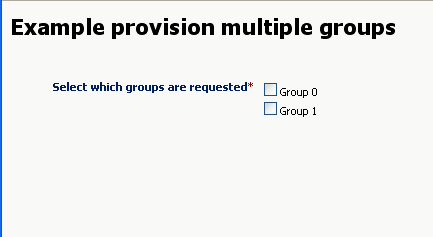grouper-dev - Grouper / rice workflow provisioning to entered groups
Subject: Grouper Developers Forum
List archive
- From: Chris Hyzer <>
- To: Grouper Dev <>
- Subject: Grouper / rice workflow provisioning to entered groups
- Date: Thu, 20 May 2010 01:31:21 -0400
- Accept-language: en-US
- Acceptlanguage: en-US
|
Hey, Originally the rice workflow provisioning would add the
requestor of an eForm to a group (or groups). But it is also useful if a
form allows the user to select (potentially multiple) groups/roles in the
application to get access to. This is done, here is an example: This is an
example of a Kuali edoclite that will auto-provision the requestor into the
requested groups at the end of the workflow. Note in Rice you will have
approvals etc before the end, this example just shows the provisioning so there
is only one approval
HTML to start
with <?xml
version="1.0" encoding="UTF-8" ?> <!DOCTYPE
html PUBLIC "-//W3C//DTD XHTML 1.0 Transitional//EN"
"http://www.w3.org/TR/xhtml1/DTD/xhtml1-transitional.dtd"> <html
xmlns="http://www.w3.org/1999/xhtml" xml:lang="en"
lang="en"> <head> <title>Provision
multiple groups</title> <style
type="text/css">
html, body, td {
font-family:Tahoma,Arial,Helvetica,sans-serif;
font-size:11px;
}
h1 {
font-size:22px;
line-height:22px;
}
h2 {
border-bottom:1px solid #6699CC;
color:#990000;
font-size:16px;
font-weight:bold;
line-height:20px;
width:650px;
}
.formTable td {
padding:2px 0;
}
.formTable td.fieldLabel {
color:#011F5B;
text-align:right;
vertical-align:top;
width:238px;
font-weight:bold;
}
.formTable td.fieldAsterisk {
color:#990000;
text-align:left;
width:12px;
vertical-align:top;
}
.formTable td.fieldInfo {
text-align:left;
width:auto;
}
p {
width: 650px;
} </style> </head> <body>
<h1>Example provision multiple groups</h1>
<br /><br />
<table border="0" cellspacing="0" cellpadding="0"
class="formTable" width="640">
<tr>
<td class="fieldLabel">Select which groups are
requested</td>
<td valign="top" class="fieldAsterisk">*</td>
<td class="fieldInfo" id="userId">
<input type="checkbox" name="groupElementName0" value="test:folder:groupName0">Group
0<br>
<input type="checkbox" name="groupElementName1" value="test:folder:groupName1">Group
1<br>
</td>
</tr>
</table>
<br /><br /> </body> </html> Groups If you arent
using grouper for groups in Rice, then ingest this xml in Rice.
Otherwise, create this group in our rice base folder in Grouper <?xml
version="1.0" encoding="UTF-8"?> <data
xmlns="ns:workflow" xmlns:xsi="http://www.w3.org/2001/XMLSchema-instance"
xsi:schemaLocation="ns:workflow resource:WorkflowData">
<groups xmlns="ns:workflow/Group" xsi:schemaLocation="ns:workflow/Group
resource:Group">
<group>
<namespace>KUALI</namespace>
<name>sampleRouteToGroup1</name>
<description>route to group1</description>
<members>
<principalName>user1</principalName>
<principalName>user2</principalName>
</members>
</group>
</groups> </data> Note, you will
also have to create the groups that will be provisioned (from the HTML above),
and grant access to the kuali rice grouper web service client user, e.g. gsh
0% grouperSession = GrouperSession.startRootSession(); gsh
1% group0 = new GroupSave(grouperSession).assignName("some:group:name0").assignGroupNameToEdit("some:group:name0").assignCreateParentStemsIfNotExist(true).save(); gsh
2% group1 = new GroupSave(grouperSession).assignName("some:group:name1").assignGroupNameToEdit("some:group:name1").assignCreateParentStemsIfNotExist(true).save(); gsh
3% group0.grantPriv(SubjectFinder.findById("riceGrouper/server.school.edu",
true), AccessPrivilege.UPDATE); gsh
4% group0.grantPriv(SubjectFinder.findById("riceGrouper/server.school.edu",
true), AccessPrivilege.READ); gsh
5% group1.grantPriv(SubjectFinder.findById("riceGrouper/server.school.edu",
true), AccessPrivilege.UPDATE); gsh
6% group1.grantPriv(SubjectFinder.findById("riceGrouper/server.school.edu",
true), AccessPrivilege.READ); Rule template Ingest this to
Kuali Rice in the admin console. This allows us to route to a group (not
required for provisioning, just giving the workflow one hop) <?xml
version="1.0" encoding="UTF-8"?> <data
xmlns="ns:workflow" xmlns:xsi="http://www.w3.org/2001/XMLSchema-instance"
xsi:schemaLocation="ns:workflow resource:WorkflowData">
<ruleTemplates xmlns="ns:workflow/RuleTemplate" xsi:schemaLocation="ns:workflow/RuleTemplate
resource:RuleTemplate">
<ruleTemplate>
<name>sampleProvisionMultipleGroups.groupRuleTemplate</name>
<description>Rule template for group to route to</description>
</ruleTemplate>
</ruleTemplates> </data> Doctype Ingest this to
Kuali Rice in the admin console. This configures the nodes in the
workflow and associated them with rules (i.e. in the group name let anyone in
that group know the form is waiting for them, and let any of them approve
it. Note the post processor is the grouper rice post processor <?xml
version="1.0" encoding="UTF-8"?> <data
xmlns="ns:workflow" xmlns:xsi="http://www.w3.org/2001/XMLSchema-instance"
xsi:schemaLocation="ns:workflow resource:WorkflowData">
<documentTypes xmlns="ns:workflow/DocumentType"
xsi:schemaLocation="ns:workflow/DocumentType resource:DocumentType">
<documentType>
<name>sampleProvisionMultipleGroups.doctype</name>
<description>sampleProvisionMultipleGroups doctype</description>
<label>sampleProvisionMultipleGroups DocumentType</label>
<postProcessorName>edu.internet2.middleware.grouperKimConnector.postProcessor.GrouperEdoclitePostProcessor</postProcessorName>
<superUserGroupName namespace="KUALI">sampleRouteToGroup1</superUserGroupName>
<defaultExceptionGroupName namespace="KUALI">sampleRouteToGroup1</defaultExceptionGroupName>
<docHandler>${workflow.url}/EDocLite</docHandler>
<active>true</active>
<routingVersion>2</routingVersion>
<routePaths>
<routePath>
<start name="Initiated" nextNode="groupNode" />
<requests name="groupNode" />
</routePath>
</routePaths>
<routeNodes>
<start name="Initiated">
<activationType>P</activationType>
<mandatoryRoute>false</mandatoryRoute>
<finalApproval>false</finalApproval>
</start>
<requests name="groupNode">
<activationType>P</activationType>
<ruleTemplate>sampleProvisionMultipleGroups.groupRuleTemplate</ruleTemplate>
<mandatoryRoute>false</mandatoryRoute>
<finalApproval>false</finalApproval>
</requests>
</routeNodes>
</documentType>
</documentTypes> </data> eDocLite Ingest this xml
into Kuali Rice which has the list of fields and HTML including the options
which have the groups to add the requestor to <?xml
version="1.0" encoding="UTF-8"?> <data
xmlns="ns:workflow" xmlns:xsi="http://www.w3.org/2001/XMLSchema-instance"
xsi:schemaLocation="ns:workflow resource:WorkflowData">
<edoclite xmlns="ns:workflow/EDocLite" xsi:schemaLocation="ns:workflow/EDocLite
resource:EDocLite">
<edl name="sampleProvisionMultipleGroups.form" title="sampleProvisionMultipleGroups">
<security />
<createInstructions>** Questions with an asterisk are
required.</createInstructions>
<instructions>** Questions with an asterisk are
required.</instructions>
<validations />
<attributes />
<fieldDef name="groupFieldDef0" title="Group 0">
<display>
<type>checkbox</type>
<!-- note this will have a prefix: some:group:name0 -->
<values title="">name0</values>
</display>
</fieldDef>
<fieldDef name="groupFieldDef1" title="Group 1">
<display>
<type>checkbox</type>
<!-- note this will have a prefix: some:group:name1 -->
<values title="">name1</values>
</display>
</fieldDef>
</edl>
<style name="sampleProvisionMultipleGroups.style">
<xsl:stylesheet xmlns:xsl="http://www.w3.org/1999/XSL/Transform"
xmlns:my-class="xalan://org.kuali.rice.kew.edl.WorkflowFunctions"
version="1.0">
<!-- widgets is simply more xslt that contains common functionality that
greatly simplifies html rendering. It is somewhat complicated but does not
require changes or full understanding unless enhancements are required.
-->
<xsl:include href=""widgets"" />
<xsl:output indent="yes" method="html"
omit-xml-declaration="yes" version="4.01" />
<!-- variables in the current version of xslt cannot be changed once set.
Below they are set to various values often fed by java classes or to values
contained in workflow xml. Not all of these are used in this form but are shown
because often they can be useful. The ones prefixed with my-class are methods
that are exposed by workflow to Edoclite.-->
<xsl:variable name="actionable" select="/documentContent/documentState/actionable"
/>
<xsl:variable name="docHeaderId" select="/documentContent/documentState/docId"
/>
<xsl:variable name="editable" select="/documentContent/documentState/editable"
/>
<xsl:variable name="globalReadOnly" select="/documentContent/documentState/editable
!= 'true'" />
<xsl:variable name="docStatus" select="//documentState/workflowDocumentState/status"
/>
<xsl:variable name="isAtNodeInitiated" select="my-class:isAtNode($docHeaderId,
'Initiated')" />
<xsl:variable name="isPastInitiated" select="my-class:isNodeInPreviousNodeList('Initiated',
$docHeaderId)" />
<xsl:variable name="isUserInitiator" select="my-class:isUserInitiator($docHeaderId)"
/>
<xsl:variable name="workflowUser" select="my-class:getWorkflowUser().authenticationUserId().id()"
/>
<xsl:param name="overrideMain" select="'true'" />
<!-- mainForm begins here. Execution of stylesheet begins here. It calls
other templates which can call other templates. Position of templates beyond this
point do not matter. -->
<xsl:template name="mainForm">
<html xmlns="">
<head>
<script type="text/_javascript_" src=""../penn/jquery.js""
/>
<script>
$(document).ready(function(){
$('#edoclite').submit(function() {
//make sure there is at least one action checkbox checked
if ($('#groupsToAssign :checked').length == 0) {
alert('Please select a group to assign');
return false;
}
return true;
});
});
</script>
<xsl:call-template name="htmlHead" /> <style
type="text/css">
html, body, td {
font-family:Tahoma,Arial,Helvetica,sans-serif;
font-size:11px;
}
h1 {
font-size:22px;
line-height:22px;
}
h2 {
border-bottom:1px solid #6699CC;
color:#990000;
font-size:16px;
font-weight:bold;
line-height:20px;
width:650px;
}
.formTable td {
padding:2px 0;
}
.formTable td.fieldLabel {
color:#011F5B;
text-align:right;
vertical-align:top;
width:238px;
font-weight:bold;
}
.formTable td.fieldAsterisk {
color:#990000;
text-align:left;
width:12px;
vertical-align:top;
}
.formTable td.fieldInfo {
text-align:left;
width:auto;
}
p {
width: 650px;
}
div.mainDiv {
width: 900px;
} </style>
</head> <body >
<xsl:call-template name="errors" />
<!-- the header is usefule because it tells the user whether they are in
'Editing' mode or 'Read Only' mode. -->
<xsl:call-template name="header" />
<xsl:call-template name="instructions" />
<xsl:variable name="formTarget" select="'EDocLite'"
/>
<!-- validateOnSubmit is a function in edoclite1.js which also supports
edloclite forms and can be somewhat complicated but does not require
modification unless enhancements are required. -->
<form action=""{$formTarget}"" enctype="multipart/form-data"
id="edoclite" method="post"
validateOnSubmit(this)">
<xsl:call-template name="hidden-params" />
<xsl:call-template name="mainBody" />
<xsl:call-template name="notes" />
<br />
<xsl:call-template name="buttons" />
<br />
</form>
<xsl:call-template name="footer" />
</body>
</html>
</xsl:template>
<!-- mainBody template begins here. It calls other templates which can call
other templates. Position of templates do not matter. -->
<xsl:template name="mainBody">
<!-- to debug, or see values of previously created, the uncomment the
following line to see value of $docStatus rendered on form. -->
<!-- $docStatus=<xsl:value-of select="$docStatus" /> -->
<!-- rest of this all is within the form table -->
<h1>Example provision multiple groups</h1>
<br /><br />
<table border="0" cellspacing="0" cellpadding="0"
class="formTable" width="640">
<tr>
<td class="fieldLabel">Select which groups are
requested</td>
<td valign="top" class="fieldAsterisk">*</td>
<td class="fieldInfo" id="groupsToAssign">
<xsl:call-template name="widget_render">
<xsl:with-param name="fieldName" select="'groupFieldDef0'"
/>
<xsl:with-param name="renderCmd" select="'input'" />
<xsl:with-param name="readOnly" select="$isPastInitiated"
/>
</xsl:call-template> Group 0<br />
<xsl:call-template name="widget_render">
<xsl:with-param name="fieldName" select="'groupFieldDef1'"
/>
<xsl:with-param name="renderCmd" select="'input'" />
<xsl:with-param name="readOnly" select="$isPastInitiated"
/>
</xsl:call-template> Group 1<br />
</td>
</tr>
</table>
<br /><br />
</xsl:template>
<xsl:template name="nbsp">
<xsl:text disable-output-escaping="yes">&nbsp;</xsl:text>
</xsl:template>
</xsl:stylesheet>
</style>
<association>
<docType>sampleProvisionMultipleGroups.doctype</docType>
<definition>sampleProvisionMultipleGroups.form</definition>
<style>sampleProvisionMultipleGroups.style</style>
<active>true</active>
</association>
</edoclite> </data> Rule Ingest this rule
in Kuali Rice so that this group is notified and allowed to approve the request
at this node in the workflow <?xml
version="1.0" encoding="UTF-8"?> <data
xmlns="ns:workflow" xmlns:xsi="http://www.w3.org/2001/XMLSchema-instance"
xsi:schemaLocation="ns:workflow resource:WorkflowData">
<rules xmlns="ns:workflow/Rule" xsi:schemaLocation="ns:workflow/Rule
resource:Rule">
<rule>
<name>sampleProvisionMultipleGroups.groupRule</name>
<documentType>sampleProvisionMultipleGroups.doctype</documentType>
<ruleTemplate>sampleProvisionMultipleGroups.groupRuleTemplate</ruleTemplate>
<description>Route to group</description>
<responsibilities>
<responsibility>
<groupName namespace="KUALI">sampleRouteToGroup1</groupName>
<actionRequested>A</actionRequested>
<priority>1</priority>
</responsibility>
</responsibilities>
</rule>
</rules> </data> Grouper client
properties Configure the
grouper client properties in Kuali Rice which tells the post processor that the
document type above is linked to auto provision fields with a certain prefix ############################### #
configure postprocessor actions on document types. The string "sampleProvisioning"
ties the configs #
together, change that label for multiple #
doctype name that this applies to kuali.edoclite.saveMembership.multipleProvisioning.docTypeName
= sampleProvisionMultipleGroups.doctype #
regex of group allowed to assign to, extra layer of security, optional kuali.edoclite.saveMembership.multipleProvisioning.groupRegex
= #
list of allowed to assign to (comma separate), extra layer of security,
optional, #generally
mutually exclusive with the groupRegex kuali.edoclite.saveMembership.multipleProvisioning.allowedGroups
= some:group:name0, some:group:name1 #
edocliteFieldPrefix if checkboxes or textfields or whatever, put the prefix of
the edoclite field here. #so
if the field prefix is "groups", then it will look for groups0,
groups1, etc to groups200... #the
value of the field is the group to add to kuali.edoclite.saveMembership.multipleProvisioning.edocliteFieldPrefix
= groupFieldDef #this
will be prefixed to the entered group name so the whole stem doesnt #have
to be put on screen (also helps sandbox out the security) kuali.edoclite.saveMembership.multipleProvisioning.enteredGroupNamePrefix
= some:group: #
groups (comma separated) id or name which the initiator will be assigned to
when the document is final kuali.edoclite.saveMembership.multipleProvisioning.addMembershipToGroups
= #
groups (comma separated) id or name which the initiator will be unassigned from
when the document is final kuali.edoclite.saveMembership.multipleProvisioning.removeMembershipFromGroups
= #
email addresses (comma separated) that should get an admin email that this was
done (or errors) kuali.edoclite.saveMembership.multipleProvisioning.emailAdmins
= Result After the form
is submitted and approved (whatever the approval workflow is), then whatever
checkboxes are checked, those groups will be assigned to the requestor: gsh
9% hasMember("some:group:name0", "mchyzer"); true gsh
10% hasMember("some:group:name1", "mchyzer"); true Also, if there
is an email address in "emailAdmins" config, then an email like this
will be sent to as a confirmation to the admins of the form: From:
[mailto:] Sent:
Thursday, May 20, 2010 1:18 AM To:
Chris Hyzer Subject:
DEV:Grouper Rice auto-provision for document:
sampleProvisionMultipleGroups.doctype Subject:
id: 10021368, name: Michael Christopher Hyzer name:
Michael Christopher Hyzer description:
Michael Christopher Hyzer (mchyzer, 10021368) (active) Staff - Isc
Administrative Systems Tools And Technologies - Programmer Analyst Sr (also:
Alumni) PENNNAME:
mchyzer EMAIL:
Group
addMember: some:group:name0 - SUCCESS Group
addMember: some:group:name1 - SUCCESS sdf |
- Grouper / rice workflow provisioning to entered groups, Chris Hyzer, 05/20/2010
Archive powered by MHonArc 2.6.16.