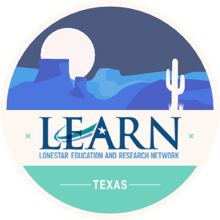perfsonar-user - [perfsonar-user] MaDDash on Debian 11 installation issues
Subject: perfSONAR User Q&A and Other Discussion
List archive
- From: Sal Ghani <>
- To: "" <>
- Subject: [perfsonar-user] MaDDash on Debian 11 installation issues
- Date: Wed, 27 Sep 2023 15:33:10 +0000
- Arc-authentication-results: i=1; mx.microsoft.com 1; spf=pass smtp.mailfrom=tx-learn.net; dmarc=pass action=none header.from=tx-learn.net; dkim=pass header.d=tx-learn.net; arc=none
- Arc-message-signature: i=1; a=rsa-sha256; c=relaxed/relaxed; d=microsoft.com; s=arcselector9901; h=From:Date:Subject:Message-ID:Content-Type:MIME-Version:X-MS-Exchange-AntiSpam-MessageData-ChunkCount:X-MS-Exchange-AntiSpam-MessageData-0:X-MS-Exchange-AntiSpam-MessageData-1; bh=xJjf0S03hSzEilvoXbsdKb8p4FBOK64wkZ7Jnrps2c4=; b=TM7CLi7AvEDocjqTcT6WOqGyip07iwSdmdX5p20xfTr9NS8sBfkP5yxDs/1GMPOu/0OJB3nDdVTGFEIccnbNiUi0GMbtkl42z5HYWcu1srdcH1dZUjf5Q8h664sD6vczhVnNswJw/v0bQOF1WaeqpO6EPLf+MqrXNmLCIKmi50FxJE4YxQU/tD0fa9g1isKr5Q+HLw9Rqsg/RZy/E0fbLNsO6dQjAH1yL790XziUsoLXBqwgGEd/CdCkkebj8jjei5v/liwdf8mhHmX9MXFxYjfsHZDLTdxX21qlhRxfgqqQ+IRhintpecYQTw72e42GxDS07TtVokFZQy/F/lPvPw==
- Arc-seal: i=1; a=rsa-sha256; s=arcselector9901; d=microsoft.com; cv=none; b=KhY9qTG7HJwSzUtQPw4TO/hTMC9TAoRM7/5dr6xn2ypJBBhYaZieHLFmZXnxtvfJNh+2ohYcQ5N3D2NEI51X0d+Yt3ViFh0duoYB3yZk2JRVLWwj86uEYxvr7tcgMLi1+4xRedi3b2qzA+1pKdUog4k/I0dhdvtEDFnMfscsH1DmVkx+n/M8POmAj932MwIkl2G4AZOp96+JfG1zxJR3HzqN/emnUP126zWwOf/Ot8lQZm9zftsJ10hk2/gQZRvHHBwjn/RUlGLx7y98LdGt0CZtxVlYstp91rcOMSrwqrtfWWK2PrhJqMIPzNvSnE4cQHIMODUSPzuvw3hwV8ginw==
|
Hello all… curious if anyone’s installed MaDDash on Debian 11? I’m trying to do so and have run into issues with installing the package. The overall issue appears to be the python3-pyjq package which requires Python < 3.8. Debian 11 comes with 3.9.2.
sudo apt install maddash Reading package lists... Done Building dependency tree... Done Reading state information... Done Some packages could not be installed. This may mean that you have requested an impossible situation or if you are using the unstable distribution that some required packages have not yet been created or been moved out of Incoming. The following information may help to resolve the situation: The following packages have unmet dependencies: nagios-plugins-perfsonar : Depends: python3-pyjq python3-pscheduler : Depends: python3-pyjq E: Unable to correct problems, you have held broken packages.
sudo apt install python3-pyjq Reading package lists... Done Building dependency tree... Done Reading state information... Done Package python3-pyjq is a virtual package provided by: python3-pyjq-u20 2.4.0-3~bpo10+1 python3-pyjq-u18 2.4.0-3~bpo10+1 python3-pyjq-d10 2.4.0-3~bpo10+1 You should explicitly select one to install.
Seems like there’s packages for Debian 10 and Ubuntu 18 and 20.
sudo apt install python3-pyjq-d10 Reading package lists... Done Building dependency tree... Done Reading state information... Done Some packages could not be installed. This may mean that you have requested an impossible situation or if you are using the unstable distribution that some required packages have not yet been created or been moved out of Incoming. The following information may help to resolve the situation:
The following packages have unmet dependencies: python3-pyjq-d10 : Depends: python3 (< 3.8) but 3.9.2-3 is to be installed E: Unable to correct problems, you have held broken packages.
If anyone’s come up against this, any workarounds or suggestions? Thanks!
|
- [perfsonar-user] MaDDash on Debian 11 installation issues, Sal Ghani, 09/27/2023
Archive powered by MHonArc 2.6.24.