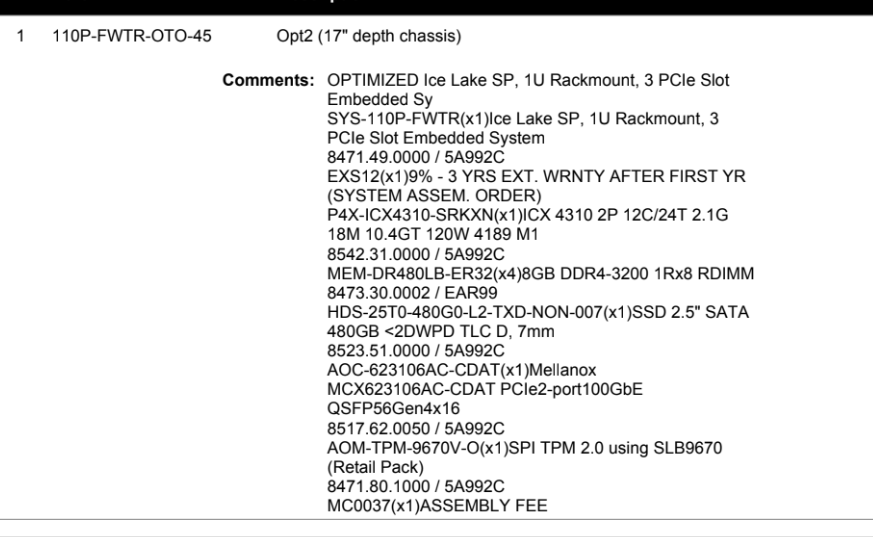perfsonar-user - [perfsonar-user] Tips and Tricks for 100G nodes?
Subject: perfSONAR User Q&A and Other Discussion
List archive
- From: "Pennington, Mike" <>
- To: "" <>
- Subject: [perfsonar-user] Tips and Tricks for 100G nodes?
- Date: Fri, 28 Jul 2023 15:35:01 +0000
- Arc-authentication-results: i=1; mx.microsoft.com 1; spf=pass smtp.mailfrom=uconn.edu; dmarc=pass action=none header.from=uconn.edu; dkim=pass header.d=uconn.edu; arc=none
- Arc-message-signature: i=1; a=rsa-sha256; c=relaxed/relaxed; d=microsoft.com; s=arcselector9901; h=From:Date:Subject:Message-ID:Content-Type:MIME-Version:X-MS-Exchange-AntiSpam-MessageData-ChunkCount:X-MS-Exchange-AntiSpam-MessageData-0:X-MS-Exchange-AntiSpam-MessageData-1; bh=bCO35Yc+nw4Lc+C7H3LE+OGqA4kEAwqQMP3AqyYibdc=; b=CllBcQQxYH6gCVR/rvvtZNPUTIW/Pb+tQ/t0c3kUrwHz9IJTLcDvr2GB8wYLm3YkUMkLzCbexndI6evwqG//CqwF1H+wQhSzfDx5QRyufsyeHiLVV8CU+DQ27UE58Z/HgkkhtPDLuoyLDciV/NVpjE7MBXGWZ0OS9ncyGLa8O9c7y6I3EY4QdoGXgD+/QuIzcY3+cA68x8PNjedYaQWSX3uXvMwPDaIIz9YLQis521bLxPVAXGwB6TMk5bghsksm+mUaWISxRF/0/HEEW8yDl9Yxu2J3bLXQ8p/tkxSIpj98zclrBdJfgXHW++uCEV7OYxNmsRj3WLy6dEBBNKm+Hw==
- Arc-seal: i=1; a=rsa-sha256; s=arcselector9901; d=microsoft.com; cv=none; b=IcX4V+CzO44TS/MZ/w2xwGFZ62g/Hb+QlV39TX1bXXHAkzQtg8VL9ujmzb41Cy+PijpebAc7iABbi0E3XoZADZx1jZ7okAdOWOuxmTLA3NuAHfOn4LWcX9MTdI55MtmfwYiKzDzkonhGpyUYX9J30FksXq/OQ//TIeA0oMNLul1KHVfOQveubVNW7x59KfkHn7fO1P9boKQfH6KJpoZLQ3uiz8c7x/i81d2IHW14YfT5FFonkIUshw8gf+fe/PHJqNx7Paak07tVLll9ZbFcDJhwNPAj74VqANhzXY+67jOHoQ+npCu7vk4tcxhX/48OOEz4POPvUBZsfipVd5iSxQ==
|
Happy Friday!
Before I go researching online, I’m wondering if there are any tips, tricks, or tweaks, that I need to do to get 100G tests somewhere close to 100G? I’ve been reading it may depend on the hardware (RAM/CPU), or I may need to tweak certain Linux parameters, but not 100% sure yet.
We’re currently testing a couple 100G Supermicro boxes (we will be testing a couple Dell ones as well). Here is the build for reference:
Installed a fresh Red Hat on both boxes and did a clean install of the entire Toolkit, everything there went perfect. I can access both nodes and do testing.
I’ve run multiple tests and tried a few different tweaks, but the results are all about the same.
First test we did between the two nodes had a couple routers in between them, these were the results:
- - - - - - - - - - - - - - - - - - - - - - - - - [ ID] Interval Transfer Bitrate Retr [ 5] 0.00-10.00 sec 42.7 GBytes 36.7 Gbits/sec 4985 sender [ 5] 0.00-10.00 sec 42.7 GBytes 36.7 Gbits/sec receiver
So my next test was a 100G connection directly between the two nodes with some private IP addressing, here are the results:
- - - - - - - - - - - - - - - - - - - - - - - - - [ ID] Interval Transfer Bitrate Retr [ 5] 0.00-10.00 sec 43.3 GBytes 37.2 Gbits/sec 3754 sender [ 5] 0.00-10.00 sec 43.3 GBytes 37.2 Gbits/sec receiver
Only a little better, directly connected.
My last test was to run the server and client on the same box, so opened a couple SSH windows and did that and here are the results:
[ ID] Interval Transfer Bitrate Retr [ 5] 0.00-10.00 sec 68.8 GBytes 59.1 Gbits/sec 0 sender [ 5] 0.00-10.00 sec 68.8 GBytes 59.1 Gbits/sec receiver
Much better, still not close to 100G though…and this was on the same box without going out to anywhere.
Any thoughts would be much appreciated.
Thanks Mike
|
- [perfsonar-user] Tips and Tricks for 100G nodes?, Pennington, Mike, 07/28/2023
- RE: [perfsonar-user] Tips and Tricks for 100G nodes?, Pennington, Mike, 07/28/2023
Archive powered by MHonArc 2.6.24.