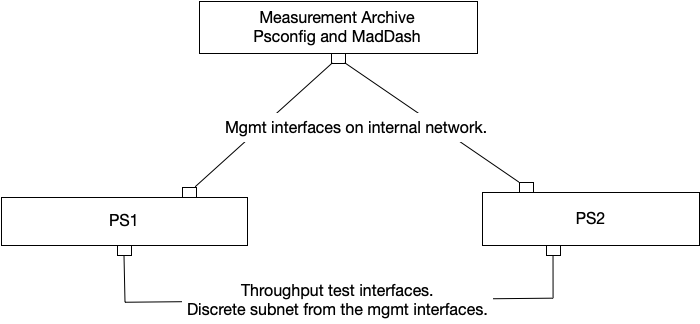perfsonar-user - [perfsonar-user] No test data on measurement archive node.
Subject: perfSONAR User Q&A and Other Discussion
List archive
- From: Sal Ghani <>
- To: "" <>
- Subject: [perfsonar-user] No test data on measurement archive node.
- Date: Thu, 11 Mar 2021 00:50:19 +0000
- Arc-authentication-results: i=1; mx.microsoft.com 1; spf=pass smtp.mailfrom=tx-learn.net; dmarc=pass action=none header.from=tx-learn.net; dkim=pass header.d=tx-learn.net; arc=none
- Arc-message-signature: i=1; a=rsa-sha256; c=relaxed/relaxed; d=microsoft.com; s=arcselector9901; h=From:Date:Subject:Message-ID:Content-Type:MIME-Version:X-MS-Exchange-SenderADCheck; bh=5ywxJwrBemca53HhvtUnspkxLKhlKB7U322JFrY+OZc=; b=fEBXIOPREZQFZexoPN7WJiM8NNluLW+O6q5D2ZFqu2V9EscJdyL3Drj+TTqu/8FmrHF7jYfuX3y2PlzVfZgd2zW9L0pR/5cxy2xCGOlrcmY7YAa4sjncF3+aRcIjCq3UDSKwuCVuEaLrhLZ/vqQ7gTyEKCrSo/e3i2UuSsaE4KFifxEXrUykedw2JIaFg+ryP60Mr8bojEcuCkkXSfXqf2Zfgvr+VGpZWH96E+yi8V6KZ3XjEeEIKr3qyy9YYJ1tbWERAZZQ4SzoL3QS7VgupJInX+V9FfvbhwII17iMJaLCBbRdfs9aAAH3yEptgM192zwJ3MbUgH7Q/j9eeTRZAA==
- Arc-seal: i=1; a=rsa-sha256; s=arcselector9901; d=microsoft.com; cv=none; b=J3uAwXQPq6cHuV4TOEUcRoLg8GMOWoXRlrPS6cybDJ6w14tPDFyP33b8PPqMgAxPnj90Gb8dL+HyrWGU9Qrgk2um8B1vQw5SQ+krd9dPfDtwCdA5rFkA8y7+fkfWMEDBbCMu7QHtmIHsb+btSMbltioeAqP7b3fdxWrh9Ybf75c07r+qTYvkB/9XfjYdCvSTb9ypqbZyEC45RD9Nd7SH7QZMBZVJLUT60zBZS1KfZ96tvN8oRiczCqm9NIzt/gsx2I0c+IXXXs/OS8Hgl2plToxMpHYlSxtfU6htJy71CPjYXchL79MqEkD3RZ7mkhy/Qy7tmU9+c5aUzEwaGYD9zw==
|
Hello all, I’m having trouble bringing up a measurement archive (MA) node for a subset of perfSONAR (pS) nodes on our network. The basic issue is that I have published a simple psconfig template for a mesh setup on the MA node but am not receiving any test results in Esmond on the MA.
I’ve run the psconfig remote add “https://MA node/psconfig/template.json” and also run psconfig remote add –configure-archives “https://MA node/psconfig/template.json” on the member pS nodes. The template contains this section: "archives": { "esmond_archive": { "archiver": "esmond", "data": { "url": "https://MA node/esmond/perfsonar/archive/", "measurement-agent": "{% scheduled_by_address %}" } } }
Invoking psconfig remote list on the mesh member pS nodes returns: === pScheduler Agent === [ { "url" : "https://MA node/psconfig/template.json", "configure-archives" : true } ]
On invoking psconfig pscheduler-stats on the mesh member nodes, the response includes: From remote definitions: 2 https://MA node/psconfig/template.json: 2. This indicates to me, that they are consuming the template file and receiving tasks from it.
On the MA that is also running MadDash, I’ve also run psconfig remote add –agent maddash https://MA node/psconfig/template.json. Invoking psconfig remote list on the MA node returns: === pScheduler Agent === []
=== MaDDash Agent === [ { "url" : "https://MA node/psconfig/template.json" } ]
MadDash reports the grids are down, category: Configuration.
Here is a simplistic diagram of how the MA nodes and the pS nodes are connected.
FYI, the MA node is running CentOS 7 with only the perfsonar-centralmanagement package installed. The mesh member nodes are all running the perfsonar-toolkit on CentOS 7. Apologies for the lengthy email and elementary questions but I’m not sure what I’m missing.
Thanks in advance.
Sal Ghani. |
- [perfsonar-user] No test data on measurement archive node., Sal Ghani, 03/11/2021
- Re: [perfsonar-user] No test data on measurement archive node., Szymon Trocha, 03/11/2021
- Re: [perfsonar-user] No test data on measurement archive node., Sal Ghani, 03/17/2021
- Re: [perfsonar-user] No test data on measurement archive node., Szymon Trocha, 03/11/2021
Archive powered by MHonArc 2.6.24.