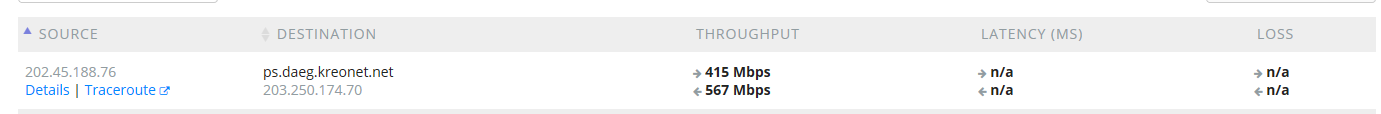perfsonar-user - Re: [perfsonar-user] Throughput test - perfsonar
Subject: perfSONAR User Q&A and Other Discussion
List archive
- From: Szymon Trocha <>
- To:
- Cc:
- Subject: Re: [perfsonar-user] Throughput test - perfsonar
- Date: Fri, 1 Feb 2019 13:53:25 +0100
- Ironport-phdr: 9a23:yX6fFRe/TM/1pSsslEDGWjQQlGMj4u6mDksu8pMizoh2WeGdxcW6Yx7h7PlgxGXEQZ/co6odzbaO4+a4ASQp2tWoiDg6aptCVhsI2409vjcLJ4q7M3D9N+PgdCcgHc5PBxdP9nC/NlVJSo6lPwWB6nK94iQPFRrhKAF7Ovr6GpLIj8Swyuu+54Dfbx9HiTahYr5+Ngm6oRnMvcQKnIVuLbo8xAHUqXVSYeRWwm1oJVOXnxni48q74YBu/SdNtf8/7sBMSar1cbg2QrxeFzQmLns65Nb3uhnZTAuA/WUTX2MLmRdVGQfF7RX6XpDssivms+d2xSeXMdHqQb0yRD+v6bpgRh31hycdLzM37X/ZisJwgqJcoxyvqRJwzIHWb46JL/d+ZL/RcMkASGZdUMtcVSpMCZ68YYsVCOoBOP5VoZT8ploOqBu+Ag+sD/7xxD9SgX/5wa063P48GgzBxwwhHtIPsHHTrNXzLqsSTfq1zK7UwjXDdfxbwjL955LOchw7ufGMWrNxcczLxkkpDQ/FllGQpJXjMjiI2OoNtG2b4PBhVeKpk2MrtR19ria1ysojioTFnJ8Zx1PH+Cljwos4JMW0SFZgYd6iDJRcrTmaN49uTsw+XmFouCU6xqcYtpGmYSgG0JcnxwTBZPyAdYiH/A7jWPyXIThmmHJpYKq/iAqp8Ui70OH8Ts203VBXpSRGitnBrm4B2wDP5sSaT/Zw/Vut1DWK2g3W9+1JI045mK/GJ5I82rI8i5oevVjZEiPomEj7g7Waelgm9+Wm8ejrf6jqq5mBPIFukA7+KL4hmsmnDOQ4LAcOW2+b9Pyn27L95035XbFKgecsnqncqp/aI94Xpra+Aw5U1IYs8RC/Ay2+0NQchXUHLVRFdwybj4XxJV3CPOz0Aeq6jlmvjDtmxPXLM7j8DpjPIHXOlartcatl505Z0gUzzNRf55xOCrEGJfL+QlTxtd3YDx88NAy0xfzrCMln1oMZRW2PArWWPbjXsVCS4OIjOfGMZIgUuTb7Mfcl4eTijWc9mVMFZ6mmwYMXaGykHvRhO0iZeWTjgs0PEWcRuQo+SvbliEebXT5OfHa9Qbg86yo/CIKnFofDWputjKaA3Ce9Ap1ZeHpGClaSHnf0aYmIQekDZz+PIpwprjtRT6moTach1hC+8gn31+lJNO3RrxYKpJfk0pBJ/erYlRh6oSdmHsGa1SeRVWZ/nmogQjYwmrh4s0p0zBGb1f4r0LRjCdVP6qYRAU8BPpnGwrkiBg==
- Organization: PCSS
|
W dniu 01.02.2019 o 05:55, Ryan Ng
pisze:
TO Whom It May Concern,
It is Ryan from Hong Kong Internet eXchange. I’m writing to regarding the test result of Throughput test on perfSONAR.
Actually our perfsonar server (https://202.45.188.76) has been set up. When we try to schedule the “throughput test” with someone and the testing results (throughput, latency and loss) should be shown on the front page.
However, only throughput result can be shown and latency & loss result are n/a. Could you give me some advice?
Hi Ryan, There may be a couple of reasons for that. I see other tests from your host (like to tps1-1gbps.itsc.cuhk.edu.hk) are working correctly. I can also easily run latency test to this host: $ pscheduler task latency --dest ps.daeg.kreonet.net Try running same test from CLI: pscheduler task latency --dest
ps.daeg.kreonet.net to see if it works. I guess you setup a One-way latency test to this host in addition
to throughput test. If yes I would say look at the network path
between your host and the target one - there may be ACLs in
between. I also noticed the kreonet host has policy "R&E Only"
which may have impact on your tests, depending what the local
administrator really mean. It's also worth looking at /var/log/pscheduler/pscheduler.log for some obvious errors. Best regards, --
Poznań Supercomputing & Networking Center General NOC phone +48 61-858-2015 | noc.pcss.pl Personal desk phone +48 61-858-2022 Wysłaliśmy do Ciebie ten e-mail w odpowiedzi na Twoje zapytanie lub w związku z oferowaną usługą. Przesłanie korespondencji do Centrum Zarządzania PCSS lub zgłoszenie telefoniczne jest równoznaczne z wyrażeniem zgody na przetwarzanie danych osobowych przez Instytut Chemii Bioorganicznej Polskiej Akademii Nauk w Poznaniu adres: ul. Z. Noskowskiego 12/14, 61-704 Poznań. Szczegółowe informacje znajdują się w naszej Polityce prywatności. | This message has been sent as a part of communication with PSNC NOC or your service request sent to us. For more information read our Privacy Policy. |
- [perfsonar-user] Throughput test - perfsonar, Ryan Ng, 02/01/2019
- Re: [perfsonar-user] Throughput test - perfsonar, Szymon Trocha, 02/01/2019
Archive powered by MHonArc 2.6.19.