perfsonar-user - [perfsonar-user] Re: perfsonar installation
Subject: perfSONAR User Q&A and Other Discussion
List archive
- From: Siri Chandana <>
- To:
- Subject: [perfsonar-user] Re: perfsonar installation
- Date: Thu, 12 Jul 2018 15:31:24 -0700
Detailed description of the issue:
I need to use pscheduler on my CentOS server but I cant seem to install it properly. I am following the below commands to install pscheduler on CentOS Linux release 7.5.1804 (Core)):
[Link to Bundle installation on CentOS: http://docs.perfsonar.net/install_centos.html]
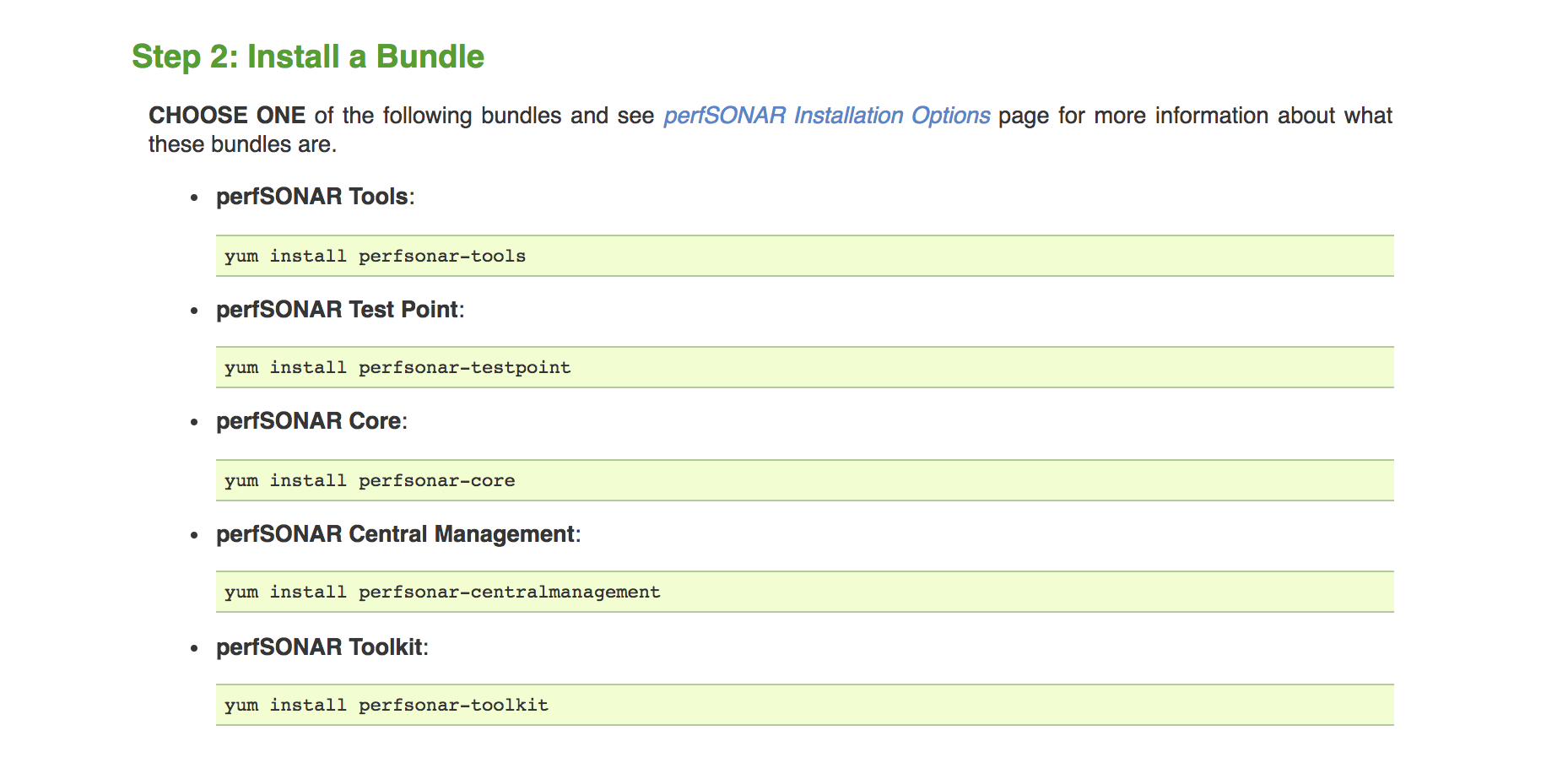
When I perform yum install perfsonar-tools, I get the following errors:
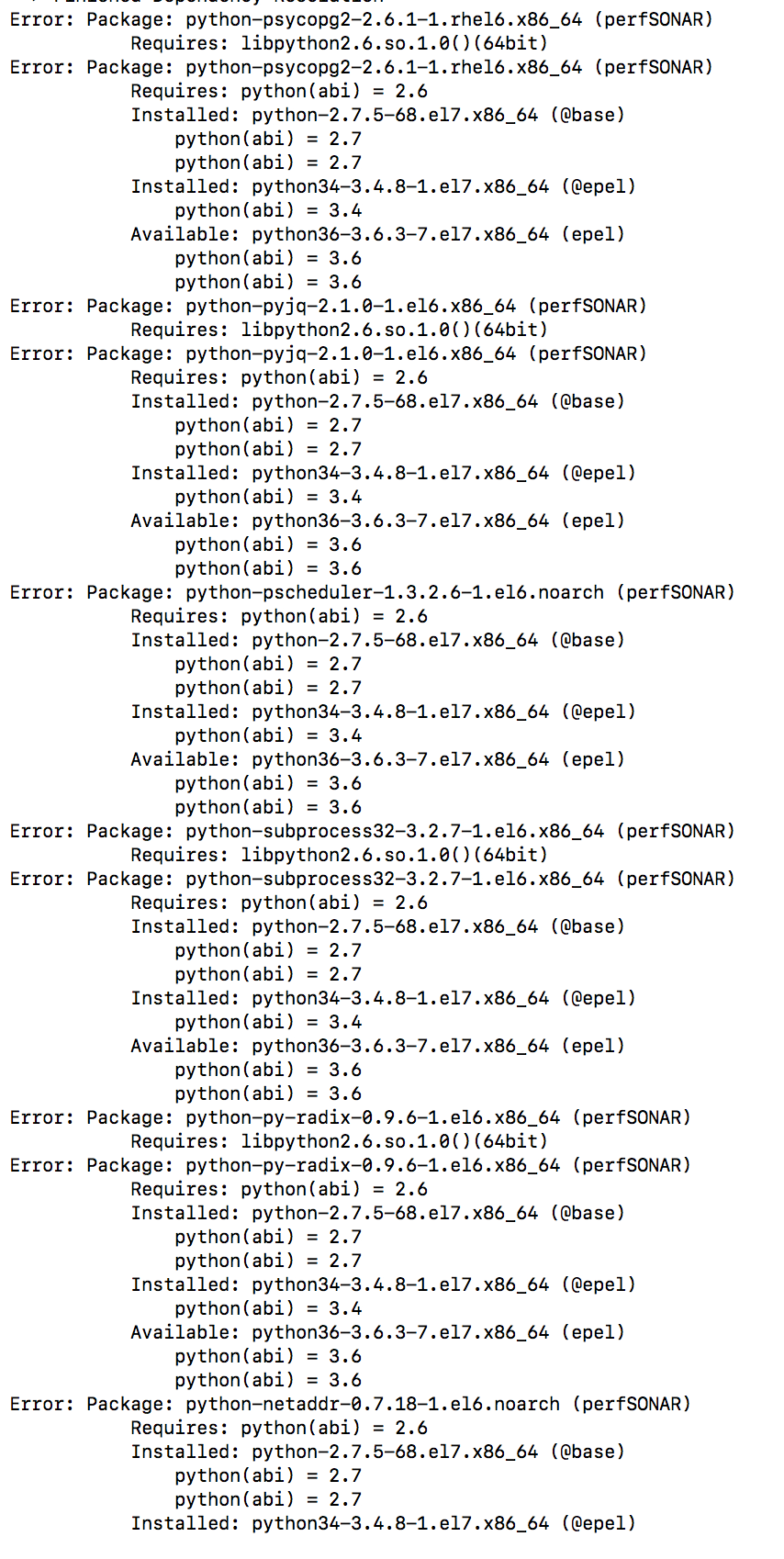
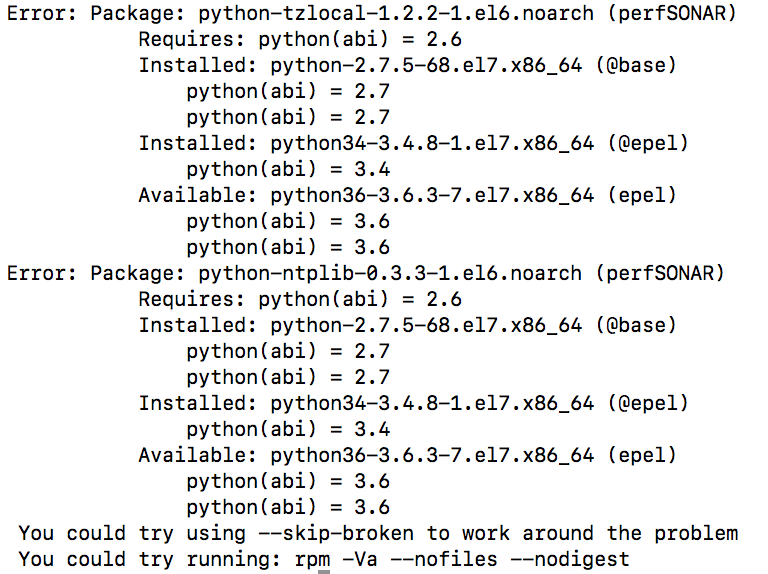
Some of the packages require Python 2.6. When I try doing sudo yum install perfsonar-tools --skip-broken, I following is displayed:
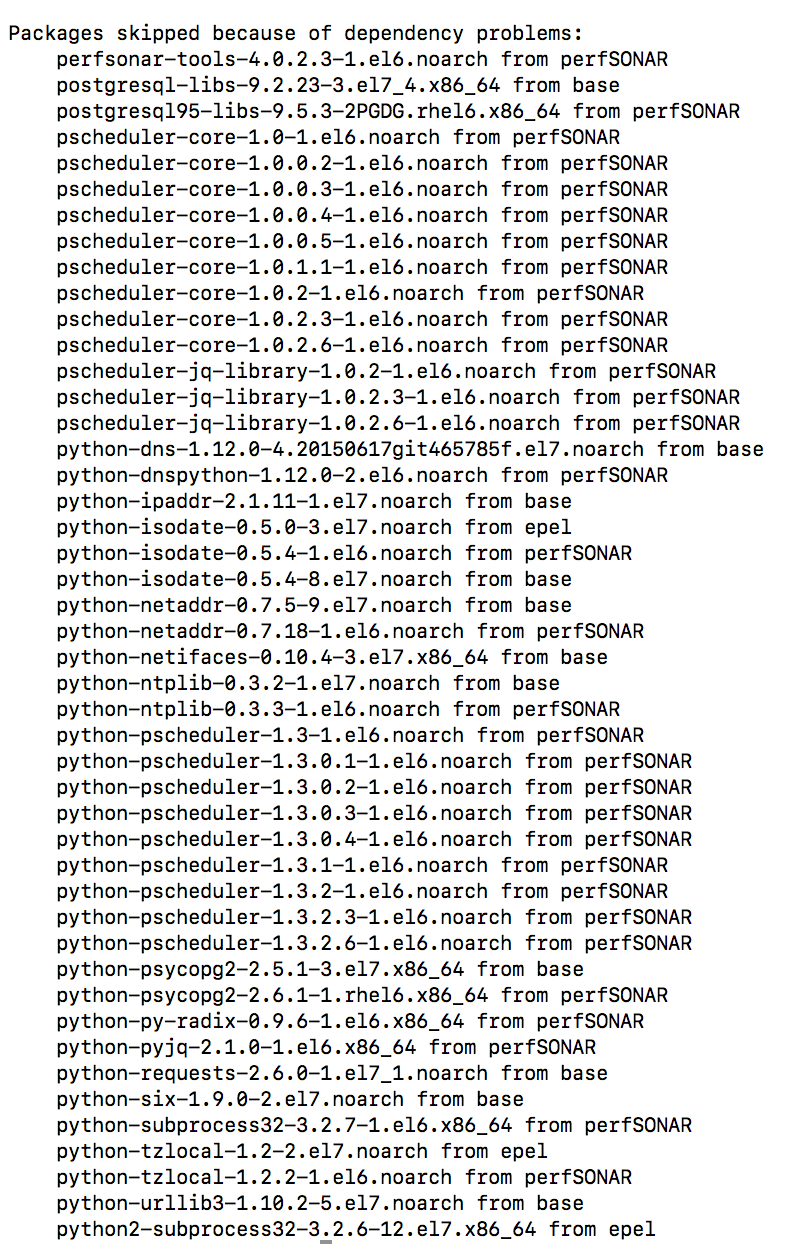
What could be the issue here? Is it required for me to have Python 2.6 ? Currently I have Python 2.7.5 installed.
Thank You
On Thu, 12 Jul 2018 at 14:14, Siri Chandana Sharma <> wrote:
Hi,I am Siri, working on a project that involves a tool of perfsonar-- pscheduler that has to be deployed onto my centos server. Right now, the CentOS server contains the following packages :perfsonar-repo-0.8-1.noarchperfsonar-4.0.2-1.el6.noarchI tried to install pscheduler using the steps mentioned in the following url and the system seems to throw errors and broken packages and fails to recognise perfsonar and pscheduler.Can you let me know an efficient way to install pscheduler using minimum number of packages on CentOS version7.Thank you.
- [perfsonar-user] perfsonar installation, Siri Chandana Sharma, 07/12/2018
- [perfsonar-user] Re: perfsonar installation, Siri Chandana, 07/12/2018
- Re: [perfsonar-user] perfsonar installation, Andrew Lake, 07/13/2018
Archive powered by MHonArc 2.6.19.