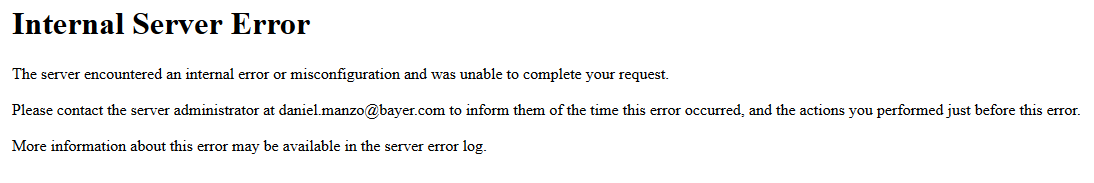perfsonar-user - RE: [perfsonar-user] RE: Internal Server Error
Subject: perfSONAR User Q&A and Other Discussion
List archive
- From: Daniel Manzo <>
- To: Andrew Lake <>, perfsonar-user <>, "Garnizov, Ivan (RRZE)" <>
- Subject: RE: [perfsonar-user] RE: Internal Server Error
- Date: Thu, 29 Jun 2017 17:21:49 +0000
- Accept-language: en-US
- Ironport-phdr: 9a23:WqveqxVIUFxr2PM5F356LulPBcLV8LGtZVwlr6E/grcLSJyIuqrYZhyEt8tkgFKBZ4jH8fUM07OQ6P+wHzFYqb+681k8M7V0HycfjssXmwFySOWkMmbcaMDQUiohAc5ZX0Vk9XzoeWJcGcL5ekGA6ibqtW1aMlzFOAF0PuX4HJLJx4Tyjrjqus6bXwIdrTyxe75tZDG/rgiZ4sAQjZpKJ713zBbV9D8AY+lMy3hvI1uJ2gvn6934qIZu6SpLvPQo7YtdSqjgV6U+UbFCCjk6aSY46NC98VGJYgKV4HoOVXtS2jtWCg6NrCvAbLqw+GOut/R03m+VNNfwTKIzRxys5rotRBK+2wkdMDts3GjRi8F0xIdSpgCm70hzyojVbYXTMfN4bKT1d9oLSHAHVcFUAX8SSrigZpcCWrJSdd1TqJPw8h5X9UOz
|
Hi Andy, So I tried those commands, but unfortunately I’m still having the same problem. I did notice that cassandra reports as “active (exited)” instead of “active
(running).” Here is the status of the service: service cassandra status â cassandra.service - SYSV: Starts and stops Cassandra Loaded: loaded (/etc/rc.d/init.d/cassandra; bad; vendor preset: disabled) Active: active (exited) since Thu 2017-06-29 13:18:23 EDT; 1s ago
Docs: man:systemd-sysv-generator(8)
Process: 12473 ExecStop=/etc/rc.d/init.d/cassandra stop (code=exited, status=1/FAILURE) Process: 12557 ExecStart=/etc/rc.d/init.d/cassandra start (code=exited, status=0/SUCCESS) Jun 29 13:18:23 by0ok5.na.bayer.cnb systemd[1]: Starting SYSV: Starts and stops Cassandra... Jun 29 13:18:23 by0ok5.na.bayer.cnb su[12565]: (to cassandra) root on none Jun 29 13:18:23 by0ok5.na.bayer.cnb cassandra[12557]: Starting Cassandra: OK Jun 29 13:18:23 by0ok5.na.bayer.cnb systemd[1]: Started SYSV: Starts and stops Cassandra. Thanks for the help! Best regards, Dan Manzo From: Andrew Lake [mailto:]
Hi Daneil, Cassandra might look like its running but it can sometime get stuck. Try the following to kill it and force esmond to reconnect: pkill -9 -f java systemctl restart cassandra systemctl restart httpd Thanks, Andy On June 29, 2017 at 9:41:12 AM, Daniel Manzo () wrote:
|
- [perfsonar-user] Internal Server Error, Daniel Manzo, 06/28/2017
- [perfsonar-user] RE: Internal Server Error, Garnizov, Ivan (RRZE), 06/29/2017
- [perfsonar-user] RE: Internal Server Error, Daniel Manzo, 06/29/2017
- Re: [perfsonar-user] RE: Internal Server Error, Andrew Lake, 06/29/2017
- RE: [perfsonar-user] RE: Internal Server Error, Daniel Manzo, 06/29/2017
- Re: [perfsonar-user] RE: Internal Server Error, Andrew Lake, 06/29/2017
- [perfsonar-user] RE: Internal Server Error, Daniel Manzo, 06/29/2017
- [perfsonar-user] RE: Internal Server Error, Garnizov, Ivan (RRZE), 06/29/2017
Archive powered by MHonArc 2.6.19.