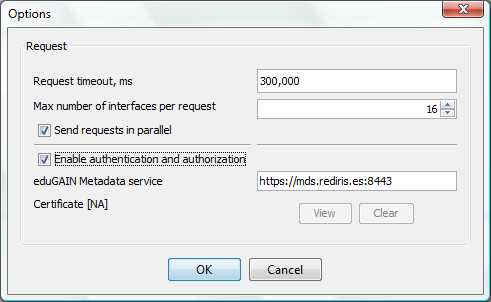perfsonar-user - AW: [Fwd: [perfsonar-user] Correctly installing AS service]
Subject: perfSONAR User Q&A and Other Discussion
List archive
- From: "Niederberger, Ralph" <>
- To: Nina Jeliazkova <>, perfsonar-user <>
- Subject: AW: [Fwd: [perfsonar-user] Correctly installing AS service]
- Date: Fri, 4 Sep 2009 15:23:34 +0200
- Accept-language: de-DE
- Acceptlanguage: de-DE
|
Dear Nina, that is, what I have described
in my last mail to the perfsonar user list. I found this menu and enabled
authentication. Then I got the error messages, I have sent to the mailing list
at 9:40 AM CEST this morning with subject: “Problems with Authentication
within perfsonar”. Here is my email from
this morning again: > -----Ursprüngliche Nachricht----- > Von: > Gesendet: Freitag, 4. September 2009 09:40 > An: > Betreff: [perfsonar-user] Problems with
Authentication within perfsonar > > > Dear all, > > Using PerfsonarUI and specifying in Interfaces
-> Query & search options - > > > Options -> Request -> Enable authentication
and authorization > > After having checked this box I have been asked
for my GIdP. Specifying > this > and trying to access SQL-MA info from my DEISA
measurement archive I get > the > following error: > > > "Error code error.as.query Error description > AADispatchSOAPProtocol.getAuthentication: General
exception while > retrieving > report See the
C:\Programme\PerfSONAR\PerfsonarUI-v0.15\bin\perfsonar.log > file for further error details." > > Looking into the log file I see: > > ------------------------------------------------------------------- > 2009-09-04 09:23:05,578 [] INFO net.geant.edugain.base.Configurator
- > custom configuration loaded > 2009-09-04 09:23:05,890 [] INFO
net.geant.edugain.base.Configurator - > keystore loaded: java.security.KeyStore@ad40a0 > 2009-09-04 09:23:05,890 [] INFO
net.geant.edugain.base.Configurator - > keystore loaded: java.security.KeyStore@6dd60e > 2009-09-04 09:23:06,593 [] INFO
net.geant.edugain.validation.Validator - > default validator loaded > 2009-09-04 09:23:06,609 [] INFO
net.geant.edugain.validation.Validator - > certificate CN=badulaque.rediris.es, O= > trusted CN=eduGAINSCA, DC=geant, DC=net > 2009-09-04 09:23:06,781 [] INFO
net.geant.edugain.base.Configurator - > expired CRL, successfully retrieved from > http://sca.edugain.org/crl/cacrl.der > 2009-09-04 09:23:06,781 [] DEBUG net.geant.edugain.validation.Validator
- > validating subject alternative name: > https://registry.edugain.org/resolver?urn=urn:geant:edugain:component:be:r > ed > iris:rediris.es > 2009-09-04 09:23:06,781 [] DEBUG
net.geant.edugain.validation.Validator - > validating subject alternative name: > https://registry.edugain.org/resolver?urn=urn:geant:edugain:component:mds: > re > diris.es > 2009-09-04 09:23:06,781 [] DEBUG
net.geant.edugain.base.Configurator - > loading default valid components from > C:\Programme\PerfSONAR\PerfsonarUI-v0.15\bin\ValidComponentsFile > 2009-09-04 09:23:06,781 [] WARN
net.geant.edugain.base.Configurator - > default valid components loaded. Note this is
intended only for > development > purpouses and is an insecure behaviour! > 2009-09-04 09:23:06,796 [] INFO > net.geant.edugain.validation.eduGAINComponentID -
component identifier > successfully decoded:
urn:geant:edugain:component:mds:rediris.es > 2009-09-04 09:23:06,796 [] INFO
net.geant.edugain.validation.Validator - > valid component found while validating
certificate CN=badulaque.rediris.es, > O= > urn:geant:edugain:component:mds:rediris.es > 2009-09-04 09:23:06,796 [] INFO
net.geant.edugain.base.SecureConnection - > certificate for CN=badulaque.rediris.es, O= > validated > 2009-09-04 09:23:06,796 [] INFO
net.geant.edugain.base.SecureConnection - > successfully connected to
https://mds.rediris.es:8443 > 2009-09-04 09:23:07,203 [] ERROR > net.geant.edugain.meta.query.MetaDataUnmarshaller
- HLPattern type not > defined > -------------------------------------------------------- > > Do you have any hints, what is going wrong. > > Thanks in advance > > Ralph Best regards Ralph *************************************************** Ralph Niederberger Juelich Supercomputing Centre Institute for Advanced Simulation Phone: +49
2461 61-4772 Fax: +49 2461 61-6656 E-Mail: WWW:
http://www.fz-juelich.de/jsc/ JSC is the
coordinator of the John von Neumann Institute for Computing and member of the Gauss Centre for Supercomputing *************************************************** Forschungszentrum Jülich GmbH 52425 Jülich Sitz der Gesellschaft: Jülich Eingetragen im Handelsregister des Amtsgerichts Düren
Nr. HR B 3498 Vorsitzende des Aufsichtsrats: MinDirig'in Bärbel
Brumme-Bothe Geschäftsführung: Prof. Dr. Achim Bachem
(Vorsitzender), Dr. Ulrich Krafft (stellv. Vorsitzender), Prof. Dr.
Harald Bolt, Dr. Sebastian M. Schmidt *************************************************** Von: Nina Jeliazkova [mailto:]
Hello Szymon, Ralph, Hi Candido, Nina, |
Attachment:
smime.p7s
Description: S/MIME cryptographic signature
- Re: [Fwd: [perfsonar-user] Correctly installing AS service], Nina Jeliazkova, 09/04/2009
- AW: [Fwd: [perfsonar-user] Correctly installing AS service], Niederberger, Ralph, 09/04/2009
Archive powered by MHonArc 2.6.16.