metaverse - Re: [metaverse] REMINDER: Metaverse Working Group at 3pm ET Tomorrow! (VRChat)
Subject: Metaverse Working Group
List archive
- From: "McLennan, Kay L" <>
- To: "" <>, Ben Fineman <>
- Subject: Re: [metaverse] REMINDER: Metaverse Working Group at 3pm ET Tomorrow! (VRChat)
- Date: Tue, 1 Oct 2019 20:33:53 +0000
- Arc-authentication-results: i=1; mx.microsoft.com 1; spf=pass smtp.mailfrom=tulane.edu; dmarc=pass action=none header.from=tulane.edu; dkim=pass header.d=tulane.edu; arc=none
- Arc-message-signature: i=1; a=rsa-sha256; c=relaxed/relaxed; d=microsoft.com; s=arcselector9901; h=From:Date:Subject:Message-ID:Content-Type:MIME-Version:X-MS-Exchange-SenderADCheck; bh=/Cnm1He8sk2F227alNQyTOFJpKlSP27KASSwHhQNAmI=; b=JcTMnq6odsROP+4LIRe1vKID0+k9pTR2ihZ/EEMegcH5d9uxDlUjvR9RWq+VmZBbwZqrxGZDbGY3cnYgGOfghGCT5uJ8DBzVfMHwjBpbPqw99ohX6rsJZNHveOG5tWcaFhKdddbovU+fSC3ZnQT3/ndp/v1vH+aZQnkHFZWb29Lb7RH+FpxIwnot5pBITl5nBgSnWn2hGa2tmIobNMh6HBJ3PIuwsH3J/4WlanGWS7O5J0j7LKZbNDL2ez2+yfXVEbNGr2CXHUhl42UOwJ/AlQgOw5WiGKMO4tSy1xUBJz9d6h6qgRnGjoWUp0ZKPJa3fYPBMTrQzHOsO0sr0ioMiA==
- Arc-seal: i=1; a=rsa-sha256; s=arcselector9901; d=microsoft.com; cv=none; b=kNuEWpL3qB4icCxSYPtn31s6AiVXQCoHs63zvJmIGgOedpZJIol5YIjqZP/FvO3pQFl6EghQbwWLw5Qzn2hXyxe5TQFBQJzpX1ODQ/IjD6g1GSURTWIAacqvtNRFa1tKy3nNMDuqrkKy5TpnWC5+8Sm8smgFjOgR4kO0vxmWYJdCz2LMctV1zX+8fsXCB51fYM8XTNLc6MEgtTct2LgsvUiqbRXJVl0IQ9mPWWjhcB7iBnI0uCkLTVJDfivVo0OfJw3GUF+j6ZESzmHVChoc2+rc7t9kQqVyn4XyGXISAFAnebRXaHxGTUJOYF7BGT2+yxEzXOY63WQdkkZ+qcJ7Rg==
Ben and Metaverse Working Group Colleagues,
As I promised during the meeting this afternoon, I discovered a new 3D and VR app that is integrated into Zoom. Our campus has an enterprise license with Zoom, so all I did to access the app was to set-up a meeting URL and then enter the URL into the text
book at
https://mootup.com/zoom.
To learn more about Zoom's new VR capabilities, watch the video clip @
https://www.youtube.com/watch?v=gFZ-rNmFmF8 (that is SO new, there were only 27 views as of 12:00 noon on September 29th!) and
https://www.youtube.com/watch?v=Ttq8zE6wmTM (with a more respectable 61 views as of 12:00 noon on September 29th).
FYI, here are the steps I followed to access a Tulane Zoom meeting room using an avatar AND my Occulus Rift headset...
- Create a meeting room URL (or use your Zoom personal meeting room URL);
- Copy and paste your meeting room URL into the the "Moot Zoom in VR" text box @ https://mootup.com/zoom;
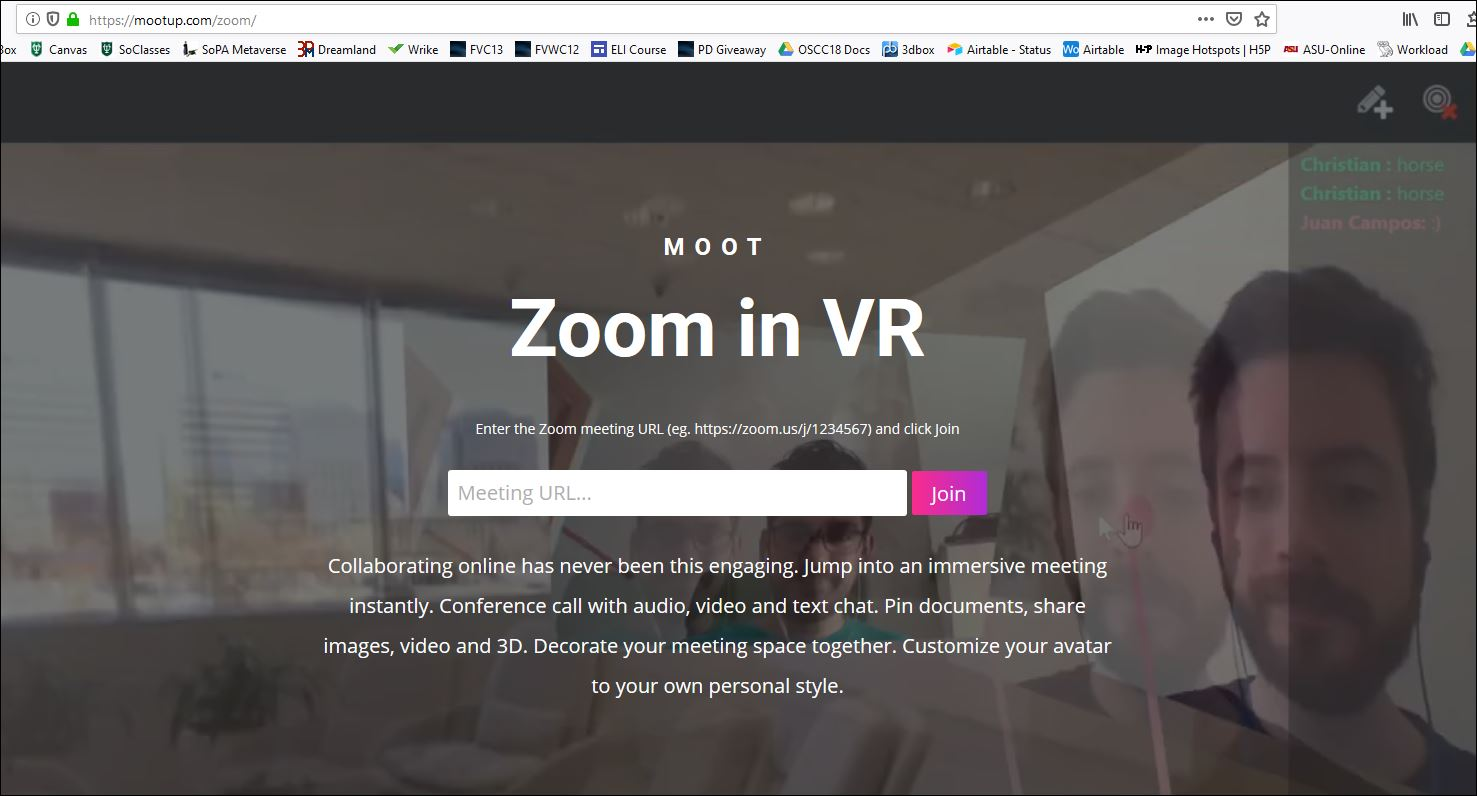
- Customize your avatar;
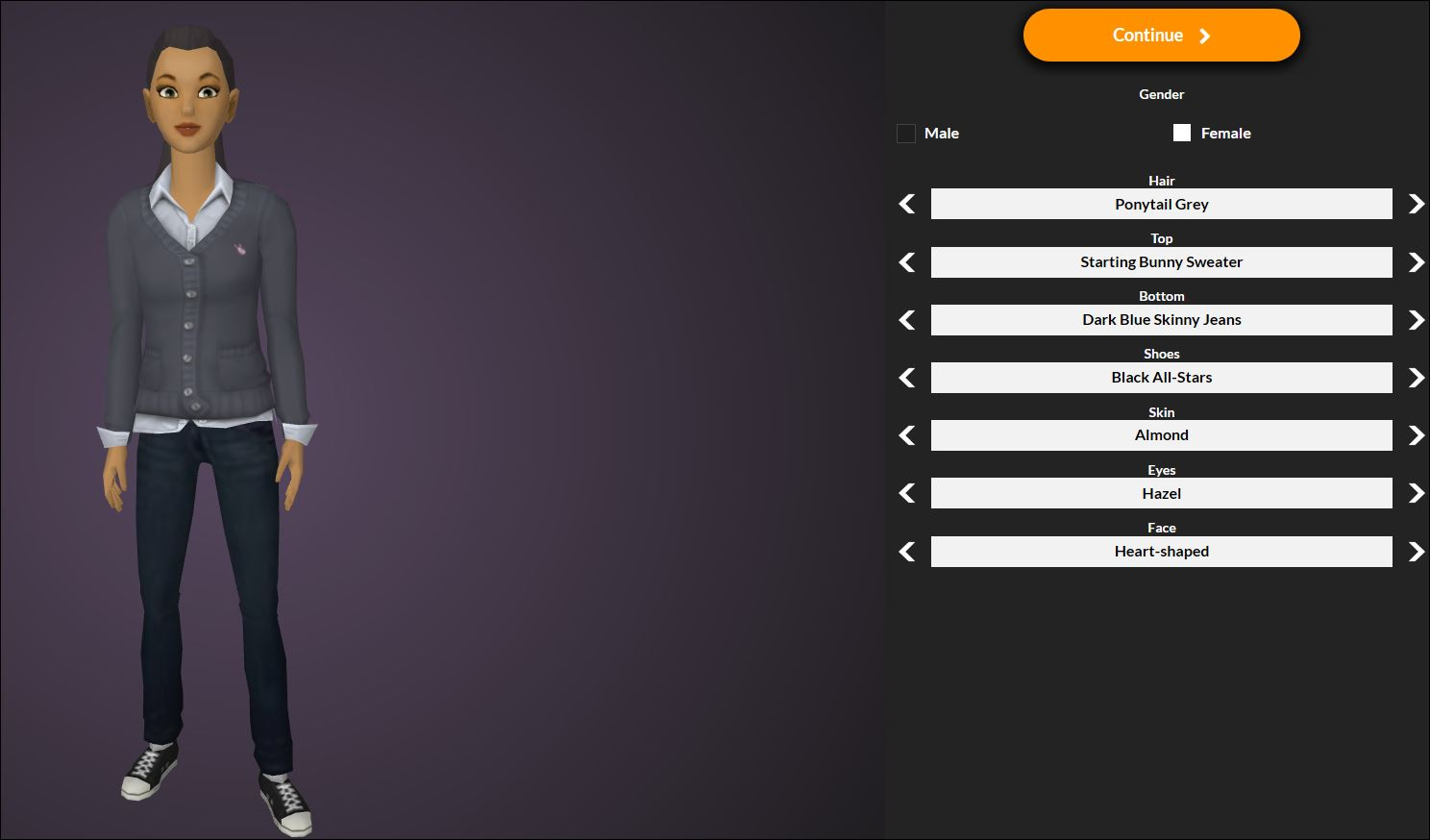
- Start using the room via your avatar or switch to your headset (by selecting your browser window and "immersive viewing" in your Occulus/other headset controls).
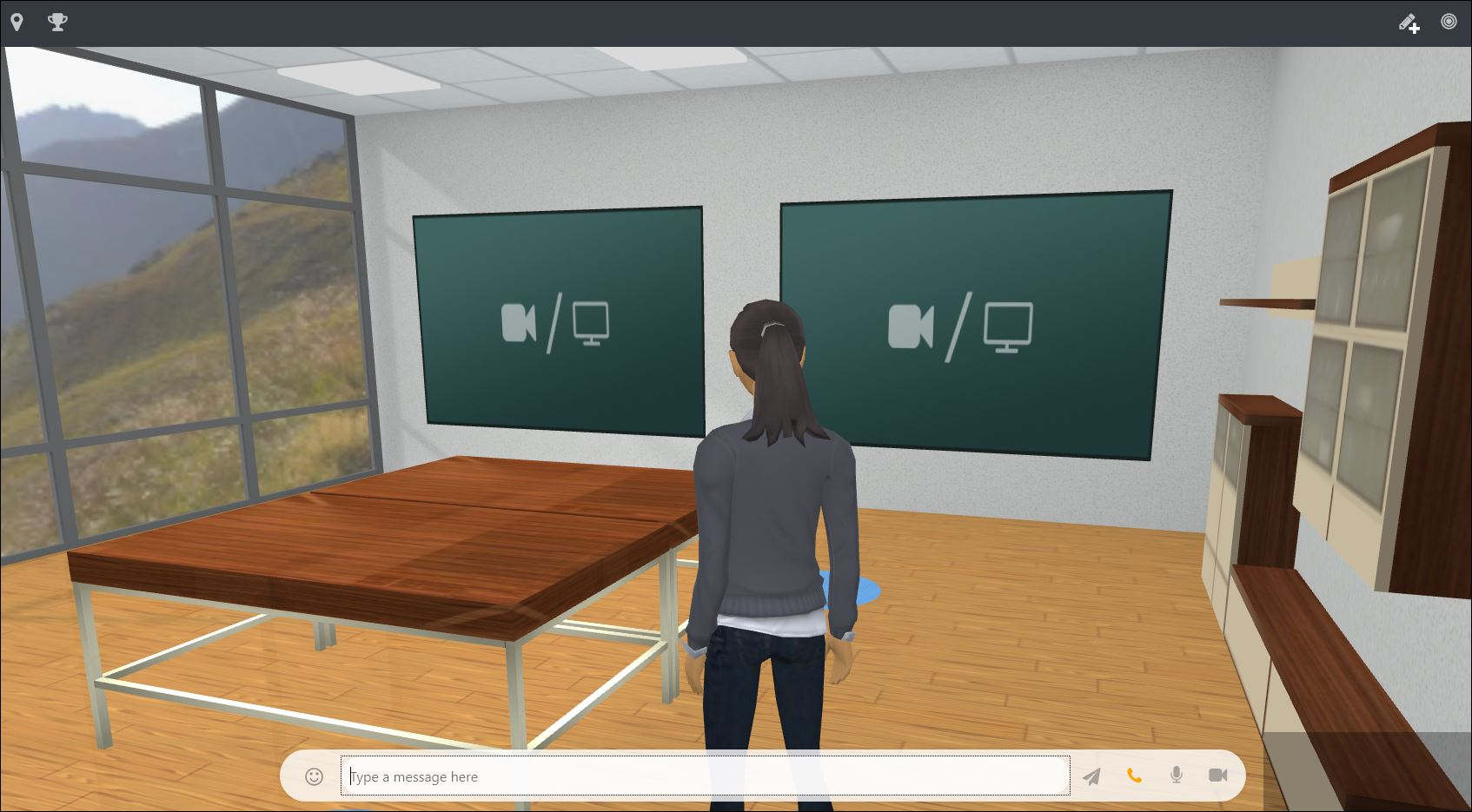
Note: All of the different displays in the room should be functional (for images, web pages, and/or video clips). In addition, there are voice, text chat, pointer, and chat bot capabilities in each room.
Again, what an exciting development!
Best,
Kay
Kay McLennan, Ph.D.

Sr. Professor of Practice
504-247-1360 (office)

From: <> on behalf of Ben Fineman <>
Sent: Monday, September 30, 2019 3:59 PM
To: <>
Subject: [metaverse] REMINDER: Metaverse Working Group at 3pm ET Tomorrow! (VRChat)
Sent: Monday, September 30, 2019 3:59 PM
To: <>
Subject: [metaverse] REMINDER: Metaverse Working Group at 3pm ET Tomorrow! (VRChat)
|
External Sender. Be aware of links, attachments and requests. |
Hi all,
Just a friendly reminder to join the Metaverse Working Group's monthly meeting tomorrow at 3:00 PM EST.
I am still getting up to speed with our next platform, which will be MeetinVR, so until then I suggest that we do another round with VRChat. Note that, if this is your first time using VRChat, you may need additional time before the meeting to download the platform updates and assets. Also, VRChat allows both desktop and VR users to join (although I think PC only!), so you can join the meeting even if you don't have a VR system.
Metaverse Working Group Agenda
1. Welcome & Introductions
2. Experimenting with VRChat
3. VR Collaboration Platform Rubric Development
4. VR Project Updates/Discussion
5. Other/Announcements
Instructions to install VRChat and join the meeting:
Platform: VRChat
Website: https://www.vrchat.net/
1. Go to the website and create an account OR use your Steam login to connect.
2. Download the platform through Steam or the Oculus store. Desktop users can use the Steam client.
3. Once you've logged in, pull up the Menu and select the "Social" menu.
4. In the Social menu, search for the user "benfineman" and send me a friend request.
5. Once I accept your friend request, you can click the "Join" button on my avatar profile (lower right corner) to teleport to the private meeting room. See the attached photo for a screenshot.
Thanks and I hope to see you tomorrow!
I am still getting up to speed with our next platform, which will be MeetinVR, so until then I suggest that we do another round with VRChat. Note that, if this is your first time using VRChat, you may need additional time before the meeting to download the platform updates and assets. Also, VRChat allows both desktop and VR users to join (although I think PC only!), so you can join the meeting even if you don't have a VR system.
Metaverse Working Group Agenda
1. Welcome & Introductions
2. Experimenting with VRChat
3. VR Collaboration Platform Rubric Development
4. VR Project Updates/Discussion
5. Other/Announcements
Instructions to install VRChat and join the meeting:
Platform: VRChat
Website: https://www.vrchat.net/
1. Go to the website and create an account OR use your Steam login to connect.
2. Download the platform through Steam or the Oculus store. Desktop users can use the Steam client.
3. Once you've logged in, pull up the Menu and select the "Social" menu.
4. In the Social menu, search for the user "benfineman" and send me a friend request.
5. Once I accept your friend request, you can click the "Join" button on my avatar profile (lower right corner) to teleport to the private meeting room. See the attached photo for a screenshot.
Thanks and I hope to see you tomorrow!
Ben
/*-----------------------
Ben Fineman
Sr. Program Manager, Industry Engagement
Internet2
Twitter - @bfineman
734.352.4975 (desk)
734.417.0811 (mobile)
-----------------------*/
Ben Fineman
Sr. Program Manager, Industry Engagement
Internet2
Twitter - @bfineman
734.352.4975 (desk)
734.417.0811 (mobile)
-----------------------*/
- Re: [metaverse] REMINDER: Metaverse Working Group at 3pm ET Tomorrow! (VRChat), McLennan, Kay L, 10/01/2019
Archive powered by MHonArc 2.6.19.