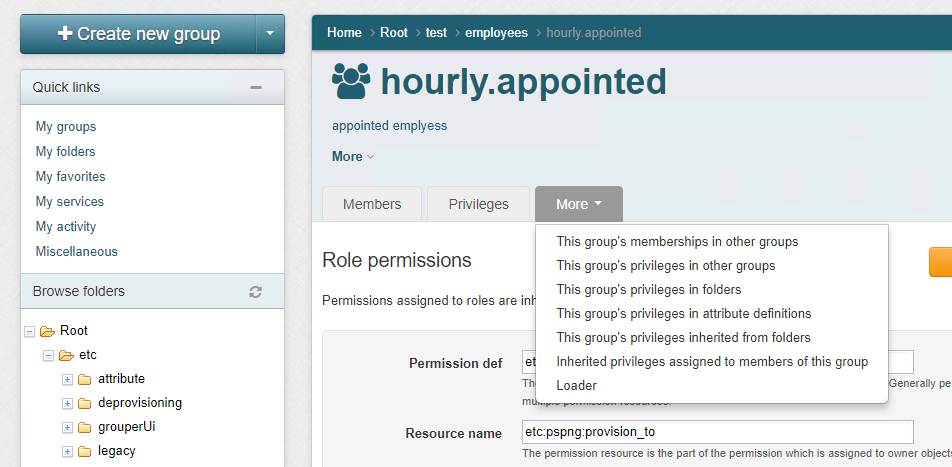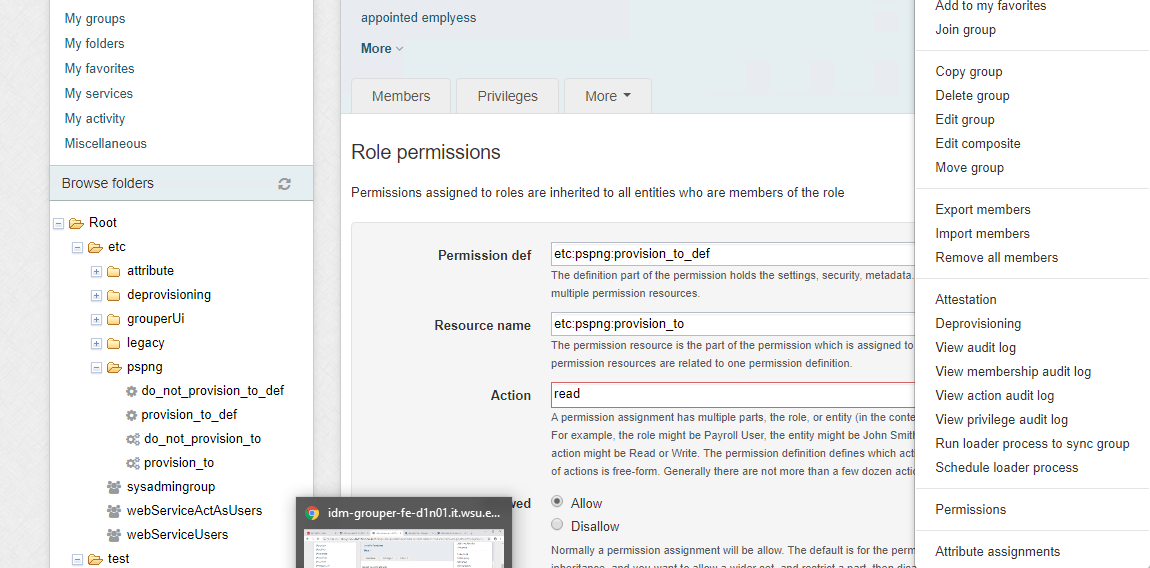grouper-users - Re: [grouper-users] Re: setting up a group to use PSPNG with Grouper 2.4
Subject: Grouper Users - Open Discussion List
List archive
- From: "Guenther, Dean R." <>
- To: "Black, Carey M." <>
- Cc: "" <>
- Subject: Re: [grouper-users] Re: setting up a group to use PSPNG with Grouper 2.4
- Date: Fri, 19 Oct 2018 16:56:54 +0000
- Accept-language: en-US
- Authentication-results: spf=none (sender IP is ) ;
- Ironport-phdr: 9a23:y0Yr/RACqy2nBHNEm9tJUyQJP3N1i/DPJgcQr6AfoPdwSP37rs2wAkXT6L1XgUPTWs2DsrQY07WQ6/iocFdDyK7JiGoFfp1IWk1NouQttCtkPvS4D1bmJuXhdS0wEZcKflZk+3amLRodQ56mNBXdrXKo8DEdBAj0OxZrKeTpAI7SiNm82/yv95HJbAhEmDiwbaluIBmqsA7cqtQYjYx+J6gr1xDHuGFIe+NYxWNpIVKcgRPx7dqu8ZBg7ipdpesv+9ZPXqvmcas4S6dYDCk9PGAu+MLrrxjDQhCR6XYaT24bjwBHAwnB7BH9Q5fxri73vfdz1SWGIcH7S60/VC+85Kl3VhDnlCYHNyY48G7JjMxwkLlbqw+lqxBm3oLYfJ2ZOP94c6jAf90VWHBBU95RWSJfH428c4UBAekPMuZZs4byqEADrQGiCQmpHu7j1iVFi33w0KYn0+ohCwbG3Ak4Et4AsXrUscv6NKEOUeC10qbI1y3PZO5Y1zjj8ofIdA0qr+2WUb5+bMHczkYvFx7bgVWWtYzlPy2a1v4WvmmV9OpgSPijhHA6pAFsuzWiwNonhIfOhoIQ0F/E9CN5zZ4rJd25VkF6b8akH4Ffty6ELYd5WN8tQ31puCY9zL0KoJC2fCYSyJs9yB7Qdf2HfJWR7h/tSemdPCl0iGxndb6ihhu/8FWsxvPkWsm11lZKsjRKksPKtn8Tyxzf9NKLReVg8Ue8wTqPzxrT6uZDIUA6jarbLJ8hwrgslpYJrUvDGSr2lUPrh6GVbkUp4vak5P77brn7o5KQKpJ4hhz7P6QglcGzHfg0Pw0AX2eF9umx1bju8Ej4TblUivA6iqjUvZTAKcgGp6O0AhVZ34ki5hqlEjur3skUkWEJLF1bex+Lk43kNlTTLPzlEfiyg1GhnTV2y//cP7DsB4nCI3bDnbrveLt95VBTxBYuwd1Z+plaEKsOIOjpVU/0rNHYDgE2Mwizw+v/ENtwyoQQVX6RDqOALa7ct0GE6vsoI+aXeoAZojH9K+U55/H1in85hFkdcrSz0ZsPcnC4GehmLFuFbnrwg9cBFmEKshA5TOz3lF2CVTlTZ3GxX64m+j47D4emAZ/CRoCrnrOBwD+2EoNMaWxaF1yBFGrke5iZV/oJZiKfLdNtniABWLivVYAs2hCjuQr/xrdmMObZ/jUUtZf529h04+3Tmwsy9TtxD8mF3GGNUn97nmUURz82wq9/u1dwy1mY0ahlmfBXC8Fc5+5RXgcgKZHc1/B6C8z1Wg/ZcdeJUlGmQsi+AT4vVNI92sIOY11jFNW4lRDOxC6qA74Ol7yXH5w47LjQ33n3J8Zh1XnGzq8hgEc6QsdRL2GpmLNw9xWAT7LOxg+zk6+hduBU9yfX+XbL6CzE9BVSVAd7UuOcBys3YVDL69n1+xWRYaWpDOFtHRZMz9KCJ7EOIvHkhFMOfrGpcIDRfm+3h2e9Hz6X3a7KYYb3LTZOlB7BAVQJxlhAtU2NMhIzU2L4+zqEVm5nCE7vbkXw8OJ3tHK8SAouwhqXa1F6iuvn4QYb0PqbTf5bnqkJvisssX1VJB68xJqXbrjIvA99ZONZaNI57k1A0DfWqgF7IpytNYh9nUNYfghq7Avj
- Spamdiagnosticmetadata: NSPM
- Spamdiagnosticoutput: 1:99
|
I should have added that the correction Carey made in the doc to assign the PSPNG attribute definition does work with Grouper 2.4. It picked it up and identified it to be provisioned. – dean Dean Guenther From: <> on behalf of "" <> Hi Carey,
Thanks for getting back to me. And yeh, I do have wires crossed. I was trying to assign PSPNG attribute definitions. thanks again – dean Dean Guenther From: "Black, Carey M." <> Dean, I think you have a few wires crossed here. As far as I know, permissions (objects in grouper) in grouper really don’t have anything to do with PSPNG nor provisioning to AD. The page you referenced appears to be unrelated to PSPNG. I would point you at this page: https://spaces.at.internet2.edu/display/Grouper/Grouper+Provisioning%3A+PSPNG NOTE: I don’t use PSP or PSPNG at this time. So I am just reading the docs…. “PSPNG's Configuration is done via the conf/grouper-loader.properties” “At this time, the LDAP bindCredential cannot be encrypted via the Grouper
morphstring.” ß that is a silly restriction that needs fixed before I could think
about moving forward with PSPNG. Oh.. maybe you are asking about this section? “How do I assign PSPNG attribute definitions?” I can see that as a point of confusion and maybe why you end up on the other page.
J “These attributes need to be assigned to Groups or Folders via the Lite UI.” ( v2.3 ) I updated the page to what I *hope* will explain the v2.4 UI changes. https://spaces.at.internet2.edu/display/Grouper/Grouper+Provisioning%3A+PSPNG Hope that helps. -- Carey Matthew From: <>
On Behalf Of Guenther, Dean R. I would like to provision a group to AD using PSPNG. I’ve setup my grouper-loader.properties and it connects correctly to AD. And the first time after adding to the grouper-loader.properties then
grouper created the etc:pspng branch for me. I’ve been reading the wiki article
Grouper assign/view permissions in new UI.
https://spaces.at.internet2.edu/pages/viewpage.action?pageId=122716612 Is it geared for setting up the provisioning permissions using the Grouper 2.3 interface? (hence the reference to “Lite UI” in the quick links). Because Lite UI isn’t on the Grouper 2.4 main menu.
I follow along for the first several steps
and after the fourth screen shot (the one to enter the permission def and resource name) it says “Clicking on the view permissions link in the Permissions actions dropdown lists all the permissions….” But I don’t see a “Permissions actions” dropdown list anywhere on the page. I just see the “More” and “More actions” dropdowns,
what is it I’m missing? thanks – dean Dean Guenther |
- Re: [grouper-users] Re: setting up a group to use PSPNG with Grouper 2.4, Guenther, Dean R., 10/19/2018
Archive powered by MHonArc 2.6.19.