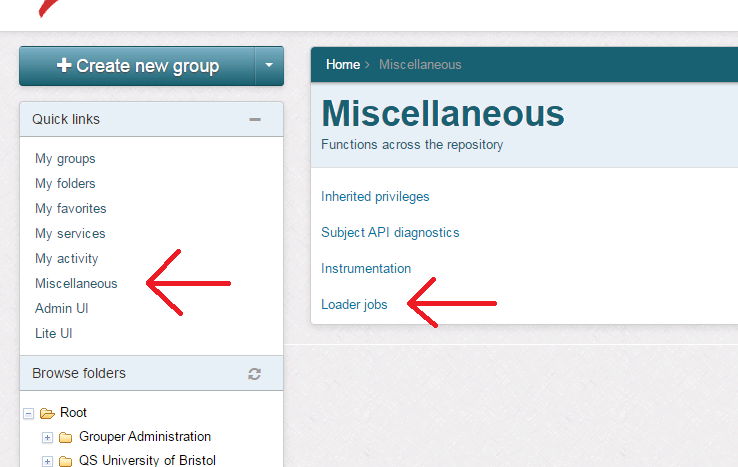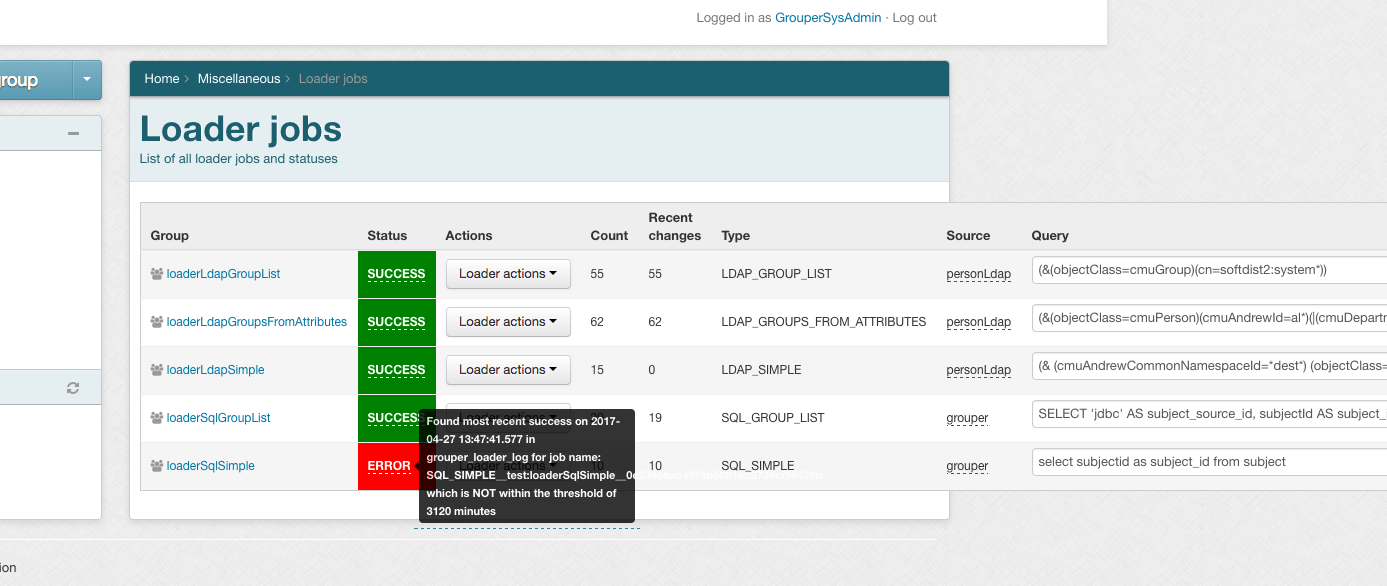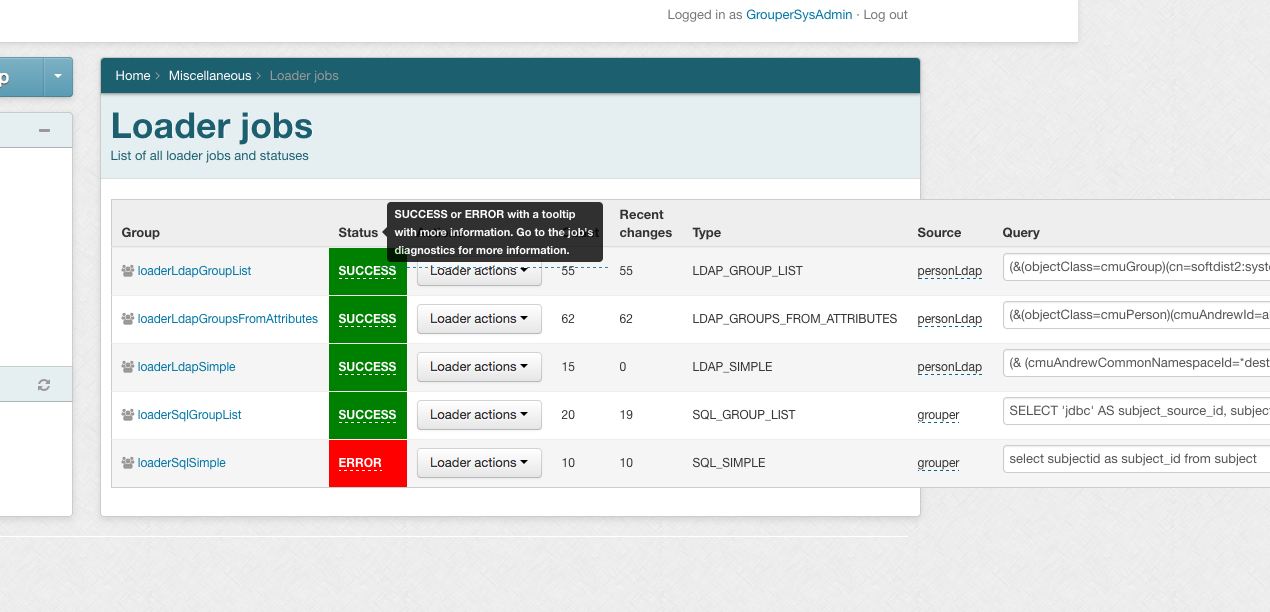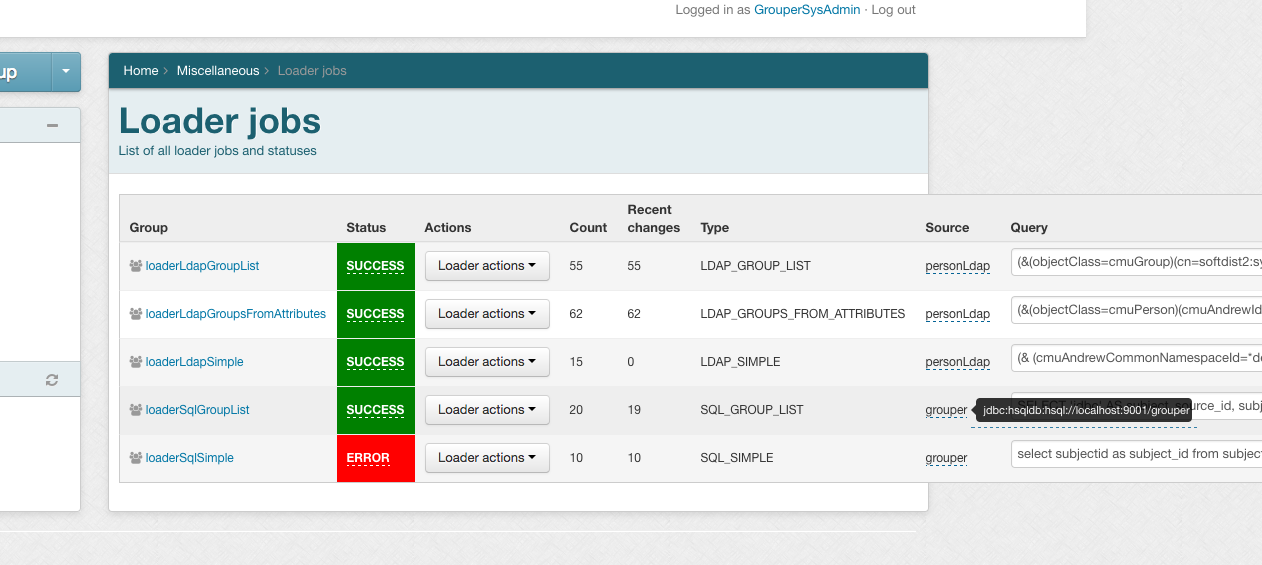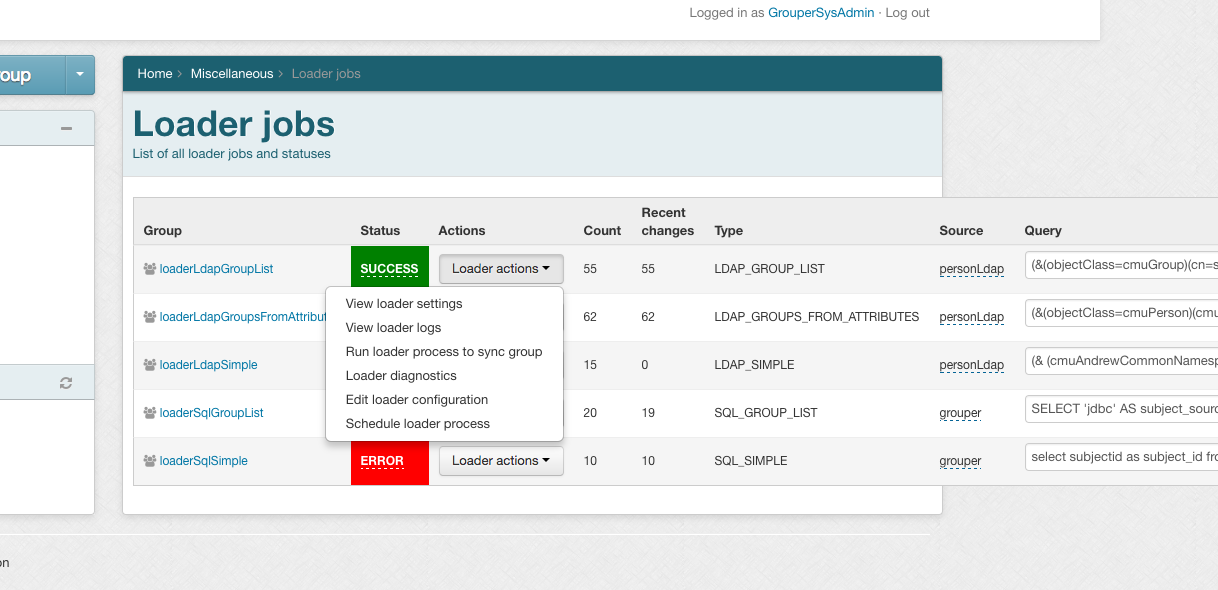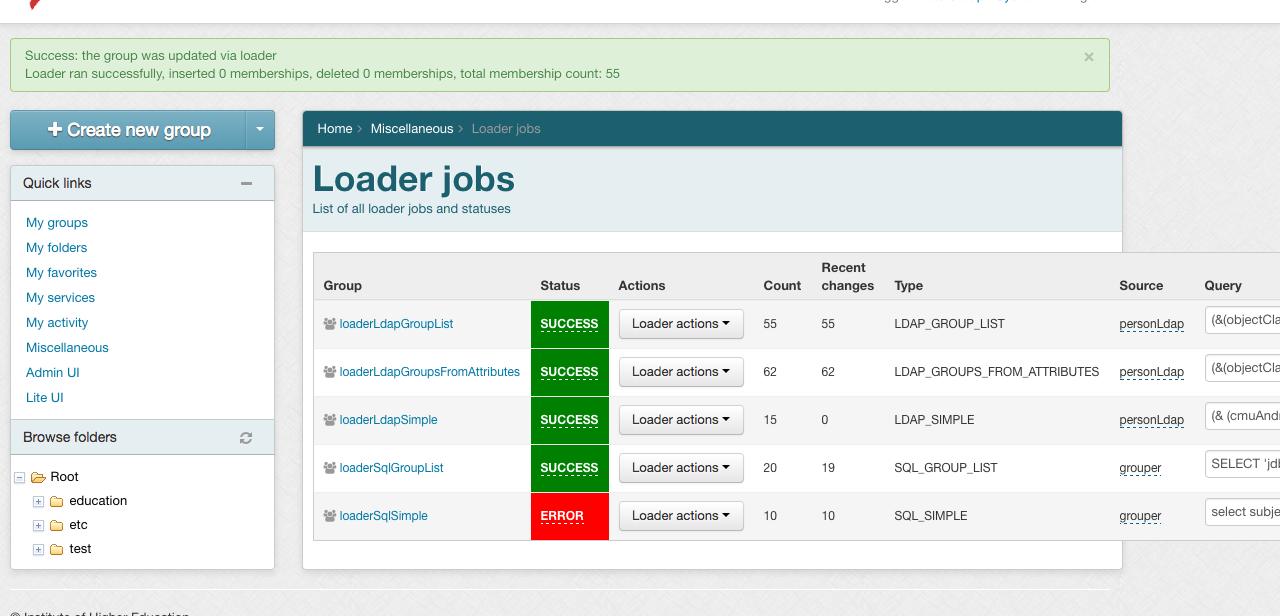grouper-users - [grouper-users] grouper loader overall screen on ui
Subject: Grouper Users - Open Discussion List
List archive
- From: "Hyzer, Chris" <>
- To: " Mailing List" <>
- Subject: [grouper-users] grouper loader overall screen on ui
- Date: Mon, 12 Jun 2017 08:50:33 +0000
- Accept-language: en-US
- Authentication-results: internet2.edu; dkim=none (message not signed) header.d=none;internet2.edu; dmarc=none action=none header.from=isc.upenn.edu;
- Spamdiagnosticmetadata: NSPM
- Spamdiagnosticoutput: 1:99
|
There is now a screen in the UI which shows all loader jobs in the registry, and they status, actions, stats, etc. https://spaces.internet2.edu/display/Grouper/Grouper+loader+on+UI+overall https://bugs.internet2.edu/jira/browse/GRP-1566 fixed in 2.3.0 patch api #70, and 2.3.0 patch ui #29 Thanks Chris Access this screen As a Grouper admin, click on Miscellaneous, then Loader jobs
Overall loader screen A list of groups is shown in alphabetical order by ID path. Clicking on the group will go to the main group screen. The status will show SUCCESS if there is a success in the allowed timeframe. The tooltip on this field will show when the last success was and what the allowed timeframe is. Actions is similar to actions on the group screen. Count is the total number of memberships for most recent SUCCESS run. Recent changes is the sum of inserts+updates+deletes for the last SUCCESS run. Type shows if SQL or LDAP, and if simple or list of groups. Source is the subject source if applicable, with tooltip to show the connect string Query is the query or filter for the job Overall loader screen with tooltip on status value
Overall loader screen has tooltips on all column headings
Overall status with tooltip on source
Overall loader screen showing actions menu
Overall screen running a job from this screen
|
- [grouper-users] grouper loader overall screen on ui, Hyzer, Chris, 06/12/2017
Archive powered by MHonArc 2.6.19.